How Can We Help?
How to change “Add to Cart” text ?
If you would like to change the “add to cart” text in Plak theme to something else, for example “Add to basket”, you can simply follow this tutorial.
1- From your Shopify dashboard, click Online store => Actions => Edit languages
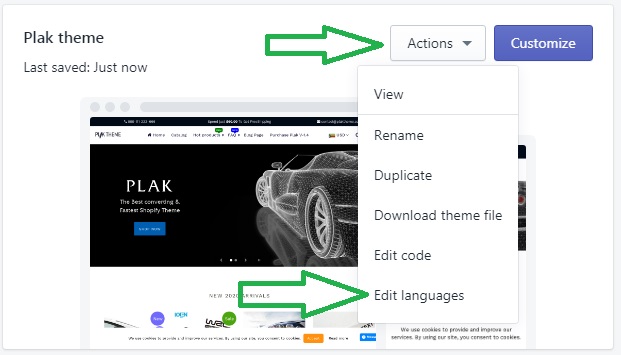
2- In the navigation menu, click on Products
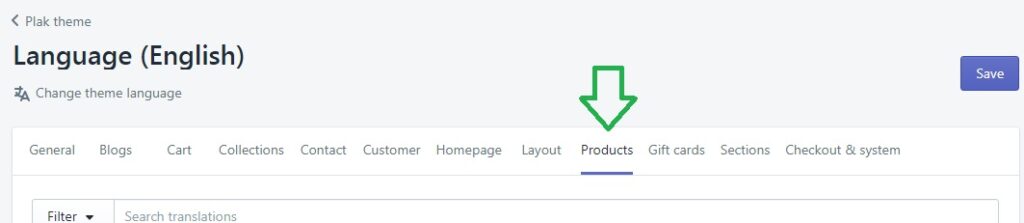
3- Scroll down to “add to cart” section, modify the text and click Save
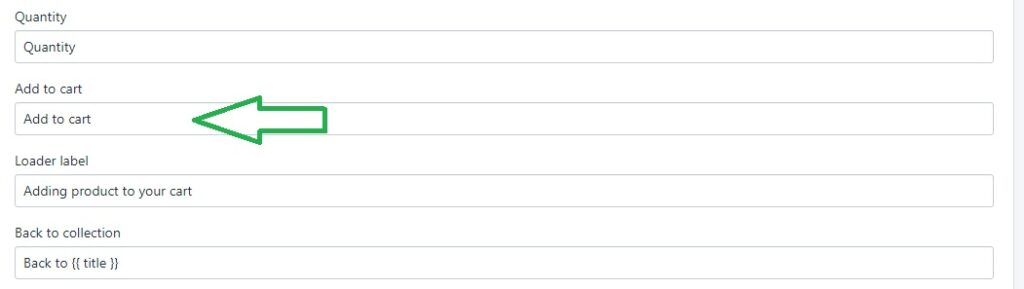
How to change the “add to cart” text and background color ?
[yasr_visitor_votes]
