How Can We Help?
How to customize FAQ page?
a FAQ ‘Frequently Asked Questions) is a list of questions and answers relating to a particular subject, especially one giving basic information for users of a website. Below is a step by step on how to make a nice looking FAQ page on Plak theme.
1- Customize the FAQ from theme editor
1- From your Shopify dashboard, click Online store > Customize
2- From Theme editor, click Home page > FAQs
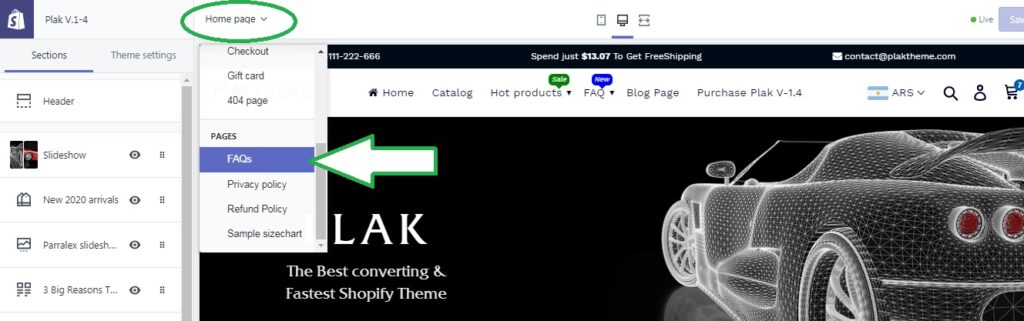
3- New section called FAQ appears, click on it
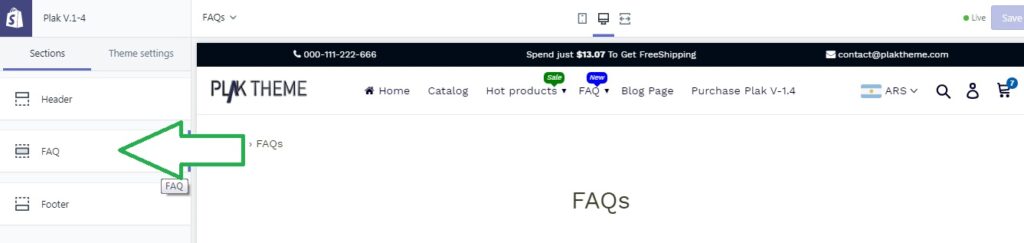
4- Customize your FAQ content
- Enable contact form : Show or hide the contact form in the FAQ sidebar
- Hide on mobile : Show or hide the contact as well as the featured image on mobile users
- Contact form header : Give a title to your contact form
- Image : featured image
- FAQ:
- FAQ page heading : The title of your FAQ
- FAQ page subtitle : The subtitle of your FAQ
- Footer title : The footer title appears below the FAQ content
- Footer email : allow users to send an email to a specific address directly from the browser, without having to copy it and entering it into his email provider.
- Content : Add a questions and answers of your FAQ
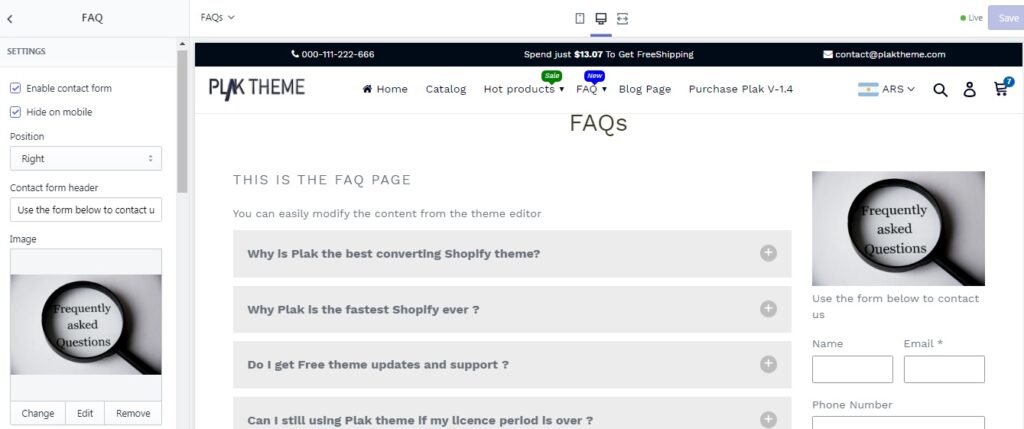
2- Assign the FAQ template to a page
1- From your Shopify dashboard, click Online store => Pages
2- Open existing page or click Add page to create a new FAQ page
3- On the bottom right of the page, click Template suffix, and chose page.faq then click Save
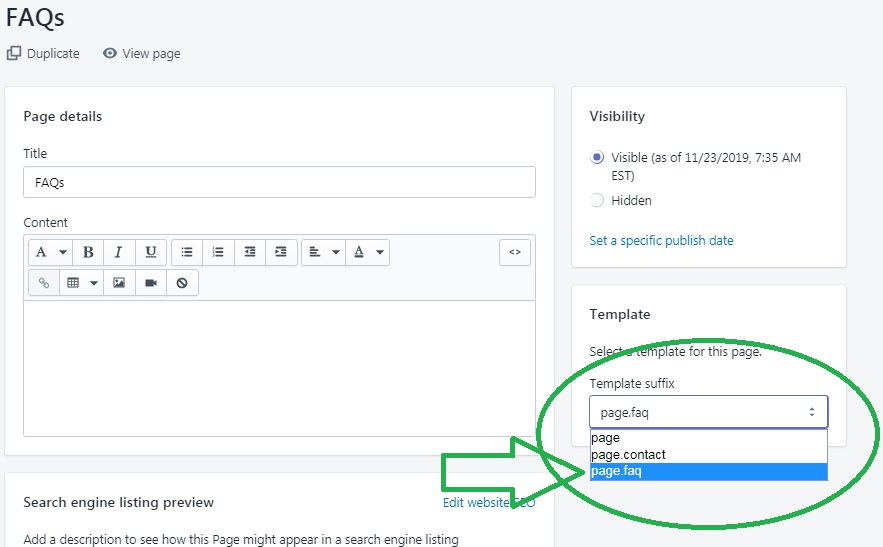
[yasr_visitor_votes]
