How Can We Help?
Showing product recommendations on product page
You can add a section at the bottom of your product pages that displays an automatically-generated list of product recommendations. Displaying recommended products to your visitors/customers makes it easier for them to discover related products, this will undoubtedly increase the Time Session Duration and increase sales.

How does the Recommendation works ?
Products recommendation are based on an algorithm that predicts the most relevant products based on the product a customer is interacting with. Below is an example template of how recommended products could appear on a product page:
The algorithm that handles recommended products is basically based on data about products with similar descriptions and products that were purchased together. It uses these data to provide a mix of those related products as recommendations for a given product.
In case where product description or purchase data aren’t available for a given product, products from a similar or related collection are shown. The algorithm uses the collection in the URL from which the request to the API endpoint originated, and pulls other products from that collection. If the product doesn’t have a collection URL, then the recommendation algorithm finds collections that include the product and pulls other products from those instead (excluding collections with handles “all” and “frontpage”).
Add or remove product recommendations on Plak theme
- From Theme Editor, click on any product in the preview section or click Product pages in the top-bar drop-down menu.
- Click Product recommendations.
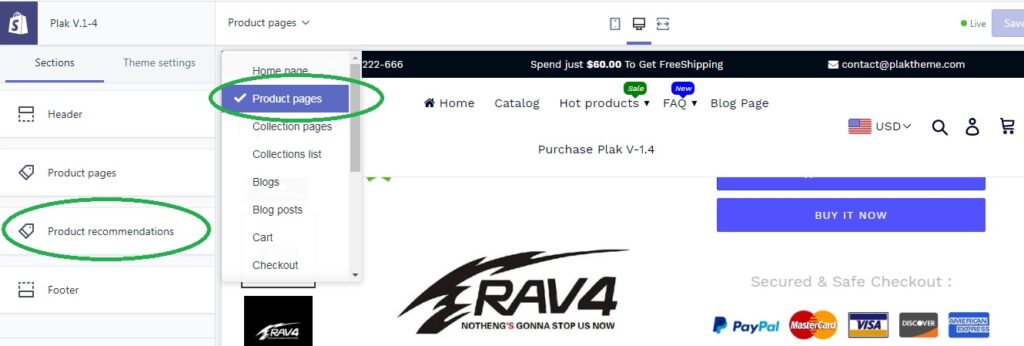
- Check Show dynamic recommendations checkbox to show or hide product recommendations on your product pages.
[yasr_visitor_votes]
