How Can We Help?
The exit pop up – Plak theme
An exit popup is a message that displays to users as they are attempting to navigate away from your site. The most common use for an exit pop is to show a message explaining why users shouldn’t leave the site. For example, when a user decides to leave, a pop-up will show a design, text, or promo code on top of the original page.
How to enable the Exit pop up feature on Plak theme ?
- From Shopify dashboard, click Online Store => Customize
- From Theme Editor, click on Theme Settings => Exit pop up
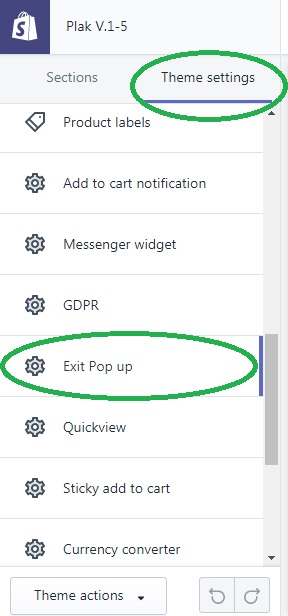
- Then Click on Enable exit Pop up after you have customized the Header, Subheader, the image, the coupon code and colors

When the Exit pop up is shown ?
When a visitor wants to leave your site, the Exit pop up will show up.
Tip : When thinking about conversion optimization and maximizing your traffic’s ROI, an exit popup is a great way to start.
Note : The Exit pop up is only available on Desktop view and not on mobile
[yasr_visitor_votes]
