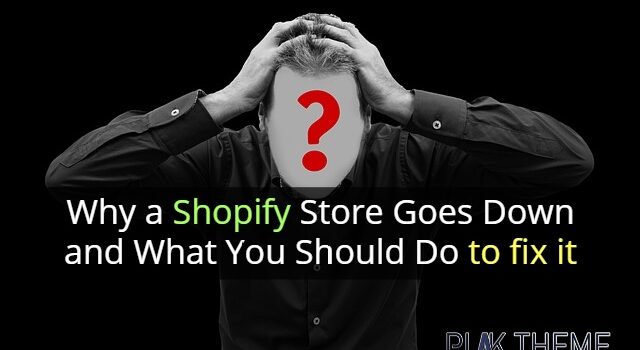Being an ecommerce entrepreneur, you would always like to keep running your business hurdle-free. But despite of your all endeavors, you still have to witness your store goes down, especially when you are using shopify platform. If you notice that your shopify store is going down, you need to find out reasons behind the same. You also need to learn what you must do during down time.
So, Why Exactly Your Shopify Store May Go Down?
Like all other services, a shopify website also runs on web servers. Obviously, these are nothing else but a group of computers incorporated with innovative technologies. Thus, like all other computers, servers may go down several times due to various reasons.
If you are assuming that only server can be a reason behind the down time of a website or web-based service, you need to change your perception. Since web services can usually housed in huge data centers, they largely depend on electricity. So, when there is any issue supplying power to these data centers, servers and other systems are likely to face down time.
Obviously, when data centers face down time, most of the related services whether web-based or other solutions also have to face the down time.
However, it is true that shopify platform runs on a solid server setup, but still there are various complex issues that may make a server down.
How to Determine a Problem Behind Why a Shopify Store Goes Down
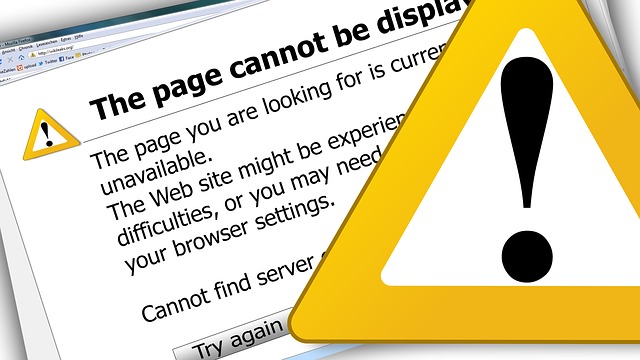
If you want to confirm whether your shopify store is running or going to down, you need to log into your account. You will notice that you can’t be able to sign into your shopify admin. You may also face slow functionality of your shopify store.
The final symptom behind a shopify store goes down is that you will encounter a message saying, “We’ll be back soon”. When you notice this error page, you need to look for help. Yes, your shopify store is facing down time.
However, it is true that above mentioned signals may help you recognizing a problem, but when it comes to knowing the actual issue or a kind of official confirmation, you need to visit at Shopify status page.
Since status page of shopify platform runs on a separate server, you can easily use it to confirm whether your shopify store is down or not. The best way to know about shopify store issues is to subscribe the service to receive updates.
Tips on How to Check Status Page
- You might be facing an issue that shopify itself isn’t aware of. So, it is possible that you will see everything ok at the end of shopify platform. But in reality, there is a problem.
- It could be possible that shopify platform has been informed about the problem, but it is still working on the same.
- Usually shopify post an update regarding the problem on the status page. But it may not necessary that it has complete details about the problem on status page.
- Since shopify is a bigger system or platform of innovative functionalities and features, it may be possible that problem could be found at a specific area. So, due to problem in a specific feature, you may face down time.
- It could be possible often that admin system could be down, but the front end works properly.
- However, it is true that status page can help you identifying the problem on shopify platform, but you should also remember that status page also runs on servers.
- In case of not finding details on status page, you can also go through social media accounts or other official platforms of the shopify support system.
Struggling with Down Time When Actually Shopify Isn’t Down
There are various situations when you may encounter problems that indicates that your shopify store is down, but in reality it isn’t.
When it comes to explain about down time, it is considered as a problem associated with server. But there still could be other reasons when you have to face down time.
Since shopify platform runs on different apps and themes, you it may be possible that an app or theme may struggle with an issue.
Hence, it can be possible that you have to face shopify down time even if there is no actual down time. Let’s check out a few usual examples.
- You notice that pages of your store aren’t clickable.
- Pages of your store are displaying blank, odd layouts or even unformatted.
- When you click on a specific feature, you may find odd result or no result.
- Customers at your store aren’t capable of completing checkouts or adding items to the cart.
The key reason behind above mentioned shopify issues are caused by apps or theme customizations.
Now, when it comes to fixing these issues, you need to uninstall apps, create backup, or simply hire someone who can do it for you.
How to Get Rid of Down Time
Now, let’s assume that your shopify store stops functioning or facing issues. Obviously, you would like to get rid of down time. So, how it could be possible? Needless to say that due to shopify down time, you may lose sales or customers. So, let’s check out a few points that can help you getting rid of shopify down time issue.
- First you should avoid that shopify could be benefited out of down time. In reality, shopify always tries to keep things functioning.
- You first need to visit at the status page to find out information about current issue.
- If you notice any sort of complicated technical issue, you need to avoid fixing it yourself. Instead, you need to let shopify handle the situation.
- Since shopify has a team of experts, you can easily get your store’s technical or non-technical problem resolved within a short span of time.
- Don’t panic, keep patience.
What I Should Do to When Shopify Might Go Down
When you observe that your shopify store might go down, you need to learn how to resolve the issue. So, let’s check out what you should do when your shopify store goes down.
- You need to go through the common troubleshooting methods that you can easily do even without taking help from shopify.
- Since you are going to face lost of revenue just because of the downtime, you need to concentrate on the things that can help you improving your business. You need to learn how to survive when your shopify store may go down.
- You need to focus on leaning your storage, warehouse, desk, or other work arenas during downtime.
Do you have an issue with your Shopify store?
[yasr_visitor_votes]