How Can We Help?
Customize Product labels – Plak Theme
In Plak theme, there are 2 pre-defined animated badges such as: “New x days ago” “Sale”.
Product labels is a powerful feature to add visually-appealing labels to product images and display them in collection pages. It is a simple yet effective solution for every store to grab their customers’ attention to their products.
Benefits
- Boost your sales : Increase your store traffic and conversion rate
- Make the store more attractive : Attract your customers with exciting label images and call-to-action texts
How it works
Enable/disable product labels
- From your Shopify dashboard click on “Online Store => Customize => Theme settings => Product labels”
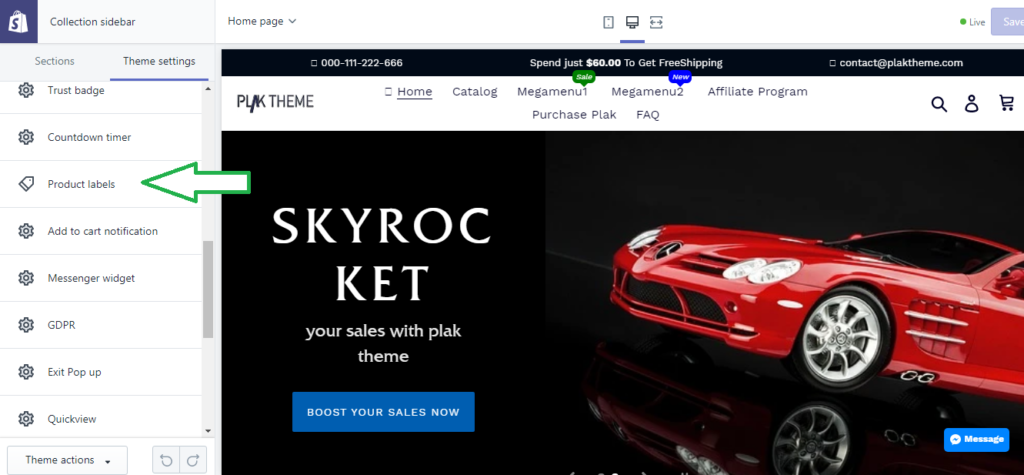
“Sale” Label
The “sale” label is shown when it is enabled and when the “compare at price” isn’t empty
“New” Label
The “New” label is shown when it is enabled and when the product is published in less than 100 days ago (you can modify this range from your theme editor)
Note : if a product is recently published and it has a compare at price and both “New” and “Sale” labels are enabled, in this case, only “Sale” label will be shown
[yasr_visitor_votes]
