How Can We Help?
Add a contact page to your Shopify store
You can add a contact page to your store to let customers get in touch with you
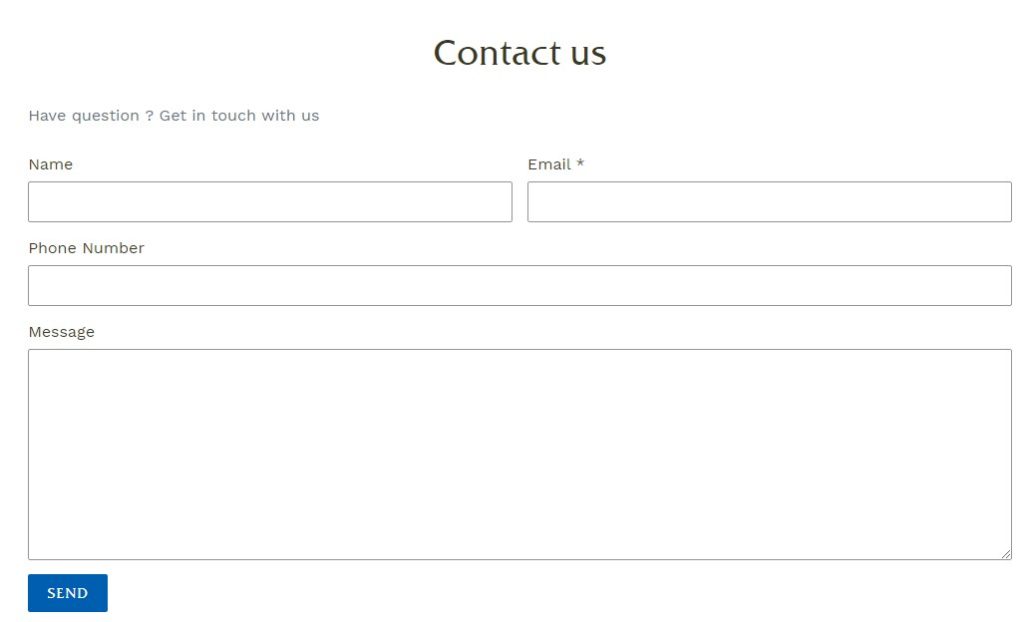
Create a contact page
- From your Shopify dashboard, click Online Store > Pages > Add page
- Give a title to your page and a description
- Under template, chose page.contact and click Save
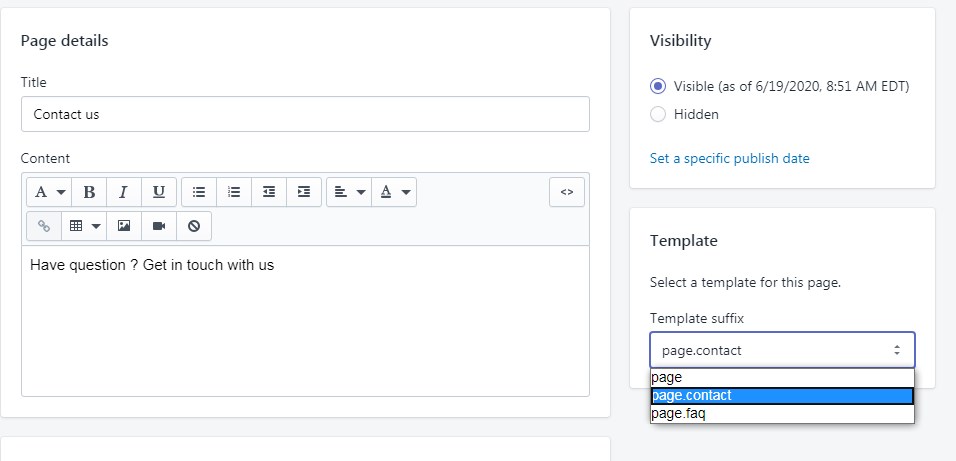
If you create a page without any content (description), then the contact form is all that will appear on the page. If you add content to your page, then your content will show above the contact form.
View contact form submissions
Your contact form sends all submissions to the Customer email address of your store. You can change the customer email address in the General settings of your Shopify admin.
Spam filtering
The content of the contact body field of your contact form page is analyzed by the (Shopify’s spam filters).
If the submission is suspicious to be a spam, then the subject of the email will be prefixed with [SPAM], but the email will still be sent.
Shopify sends all contact form submissions, including those which are marked as spam, to make sure you don’t miss any legitimate messages that are flagged as spam by error.
[yasr_visitor_votes]
