How Can We Help?
Rich text section
The rich text, is a section on Plak theme where you can add a title and a short description about your business. It is recommended to place this section just below your slideshow so your visitors could understand what your business is about.
Unlike the other themes where you need to have coding knowledge to add H1 tag, in Plak theme, you can assign the H1 tag to your header directly from the theme editor with a simple click
How to add a rich text section to your homepage ?
- From your Shopify admin, click Online store > Customize
- From the theme editor, scroll down and click Add section
- Click Rich text
What is the heading tag ?
In the rich text section, you can assign H1, H2, or H3 to the header
The H1 to H6 tags are used to define HTML headings, where H1 defines the most important heading. H6 defines the least important heading.
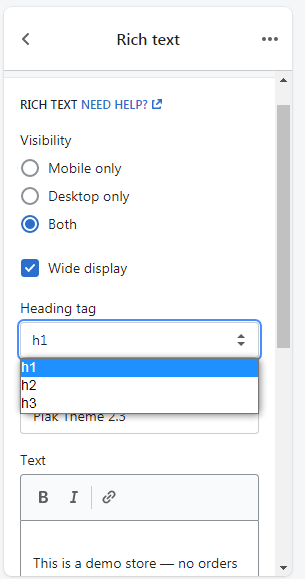
Note: Only use one <h1> per page – this should represent the main heading/subject for the whole page. Also, do not skip heading levels – start with <h1>, then use <h2>, and so on.
The other pages, such as collection ,product or blog pages, the H1 tag is the page title by default.
H1 tag vs Page title
One of the most important elements for SEO purposes is the title tag (<title></title>) and should not be confused with the H1 tag.
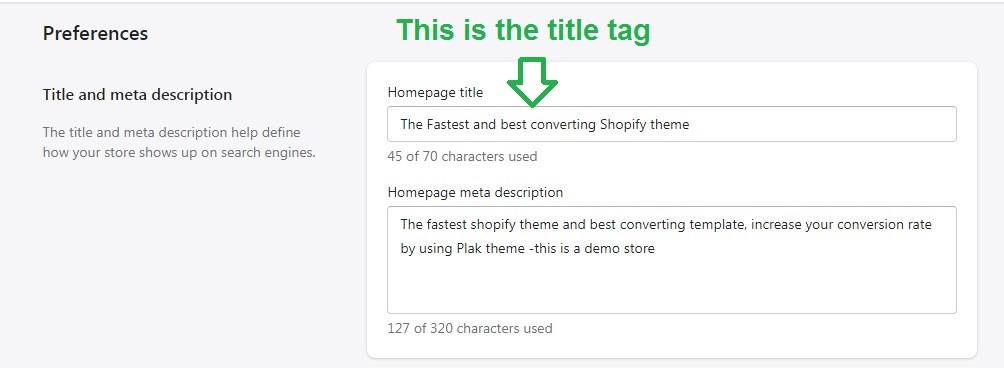
The main differences between the two are:
- The title tag is shown in the SERPS (search engine result pages). It is used as the main heading of the snippet in the search results.
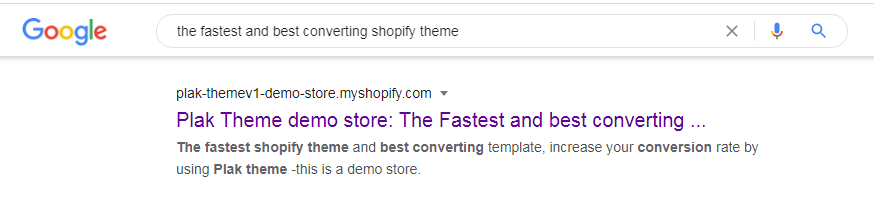
- The title tag is not shown visually on a page but it is part of the page header <header></header> and it is also shown in the browser title. In Plak theme the title tag code is located in theme.liquid
<title>{{ seo_title | strip }}</title>- The <H1> tag is shown to users while browsing a page.
- The title tag is a strong signal to search engine crawlers on what the page content is all about.
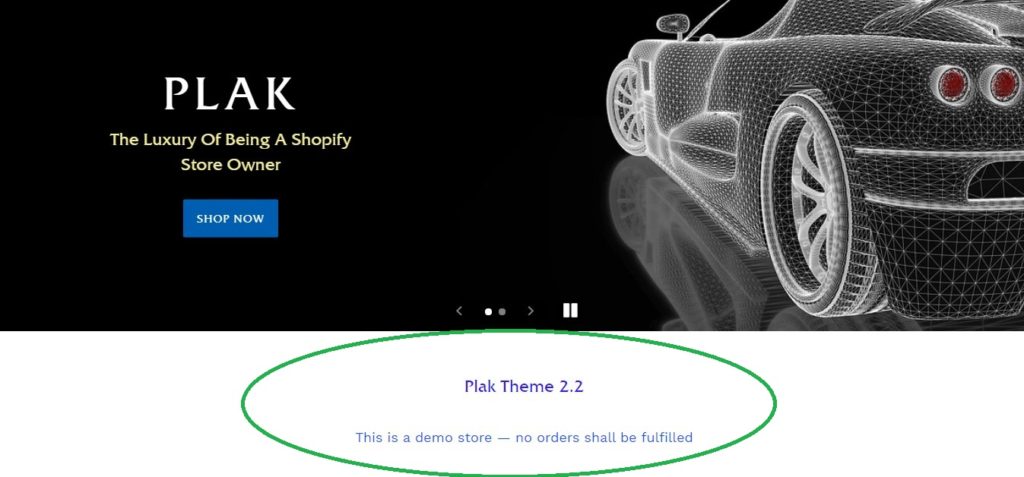
[yasr_visitor_votes]
