How Can We Help?
Licence key activation
After the purchase and payment of Grass theme, you’ll automatically receive an email confirmation including a download link as well as your licence key.
You can also Login to your merchant account to retrieve the theme ZIP file and your licence key.
How to activate the licence key ?
Once you have uploaded the theme to your Shopify store, you need to activate the licence key :
- From Your Shopify dashboard, click Online store > Customize
- Theme settings > Licence Key
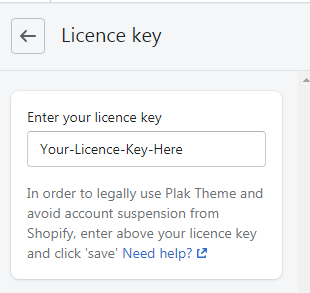
- Enter your licence key and click Save
What If I used a licence purchased from a third party agency ?
As per today, all theme licences are bought only from our official website www.plaktheme.com
All licences purchased from social media, freelancers, agencies… are considered as fake licences.
What happens if I used a fake licence key ?
Beyond the fact that you won’t be able to benefit from our free lifetime support and free updates, we have a tool that detects fake licences. If it is the case you may be subject to a takedown under Shopify’s DMCA policy.
[yasr_visitor_votes]
