From social media advertisement, infographic, logo to website design, Shopify store owners and professionals always need a few design tools. However, there are plenty of tools available online to go with, but most of them are very expensive to use. Obviously, you would like to know about free but useful free design tools in 2022.
If you are looking for best free design applications or tools with resource libraries, editing features and amazing fonts and color features, you need to try stated below anyone of the free design tools.
Do you want to learn more about free designing tools for 2022?
If yes, then you need to keep exploring features of stated below top design tools of 2022 to use for free.
Pixlr – Incredible Free Photo Editing Tool
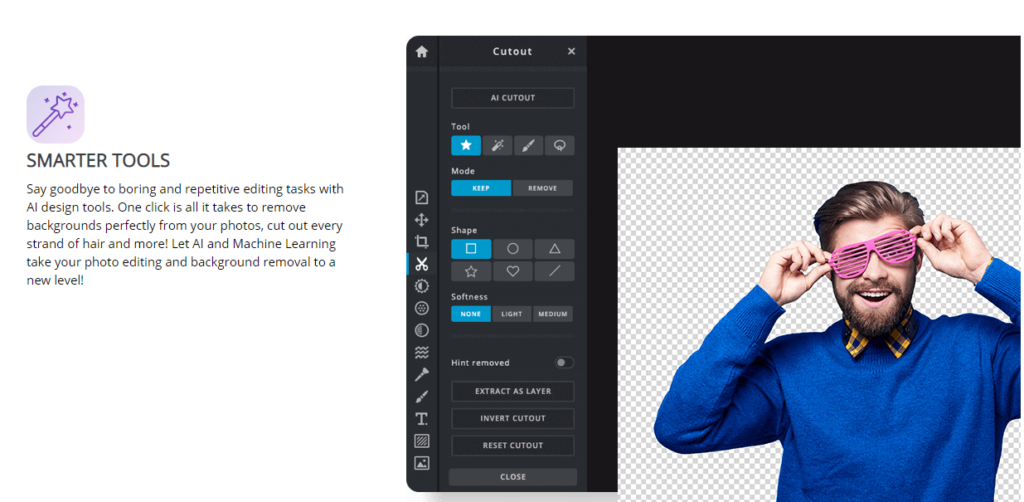
When it comes to creating a list of top 10 free design tools of 2022, importance of Pixlr can’t be denied. It is a free editing tool that can help you editing photos with its amazing library of extraordinary effects.
Explore amazing features of this design tool. Unveil Pixlr’s assortment of overlays, stickers, borders, decorative texts, and icons to make your photos extraordinary. The best part of using this tool is that it can be used on your mobile device as well.
However, it’s true that you can explore its basic designing features for free, but when it comes to exploring premium features, you need to go with a paid subscription plan. So, if you are planning to choose a premium account, you need to pay $4.90 per month as subscription charge.
Canva – Best Drag and Drop Editor
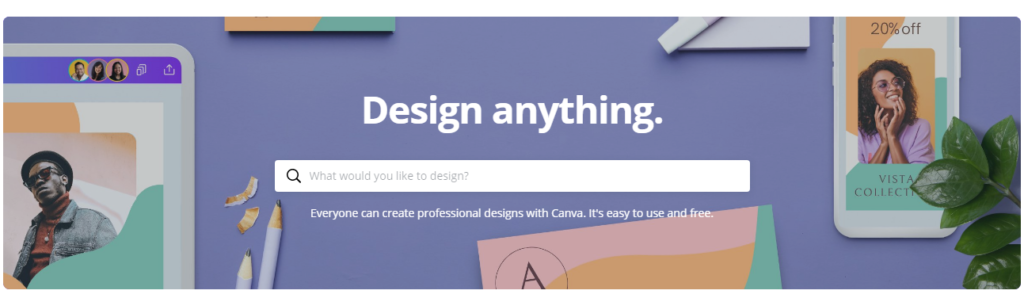
Canva is considered among the best free design tools available online. This drag-and-drop tool can help you designing logos, social media ads or graphics, and many more. There are thousands of incredible layouts available to choose from.
The best part of using this free design tool is that you can explore a big collection of royalty-free stock images for commercial usages. You can also use preset image files, illustrations, icons, fonts, and shapes.
If you are new to designing, you are advised to go with its free version. On the other hand, if you want to unveil amazing premium features, you should be ready to buy $12.95/month subscription plan.
Burst – Best Place for Accessing Stock Photos for Free
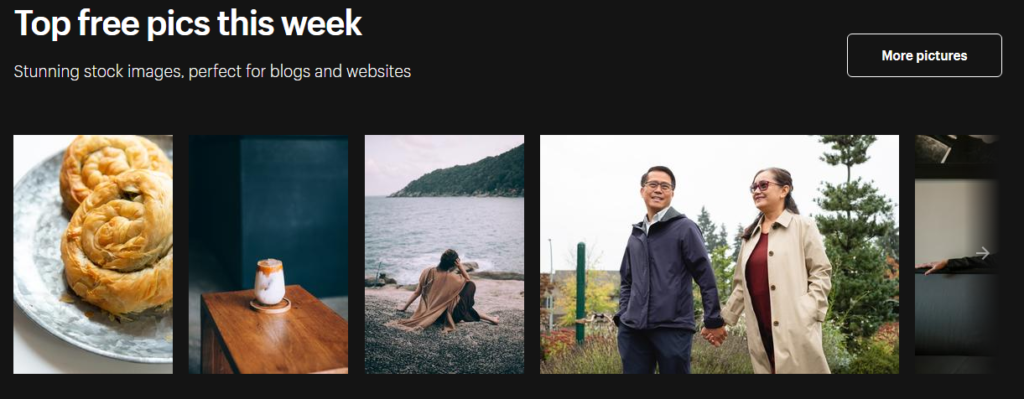
Burst is another great design tool powered by Shopify that can be used for free. The best part of using this tool is that you can explore a big assortment of free stock photos. Here, you need to remember that the royalty-free photo collection is powered by renowned Shopify.
Top photographers around the world contribute to create a big library of thousands of royalty-free but high-resolution images.
Burst is certainly the best free stock image platform for contemporary developers, designers, entrepreneurs, and bloggers.
The key reason behind increasing popularity of this free design tool online is that it provides premium designing features for free.
Adobe Spark – Create Compelling Web Pages, Social Media Graphics and Short Videos
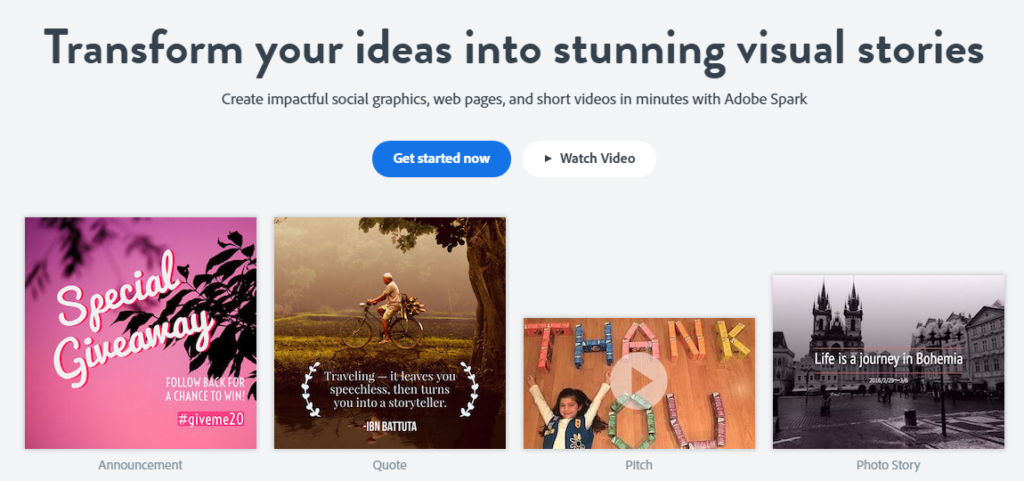
Adobe Spark is another free design tool online. With the help of this tool, you can create short videos, web pages, social media graphics, and many more. You just need to choose an image, add desired text to it, and then apply animations or design filters to achieve desired results.
Apart from that you can also turn images and words into magazine-style internet stories. If you want to create engaging social site or media graphics, you need to unveil Spark Post feature. You can also use Spark Video for creating short videos and Spark Page for designing web pages.
There are lots of fonts and layouts to explore. You can add or mix photos, icons, layouts, and text to create something extraordinary.
Now, come to its pricing. If you are using basic version, you don’t need to pay even a single penny. On the other hand, its premium plan needs $9.99/month subscription fee.
Fontjoy – How to Choose Best Font Combinations
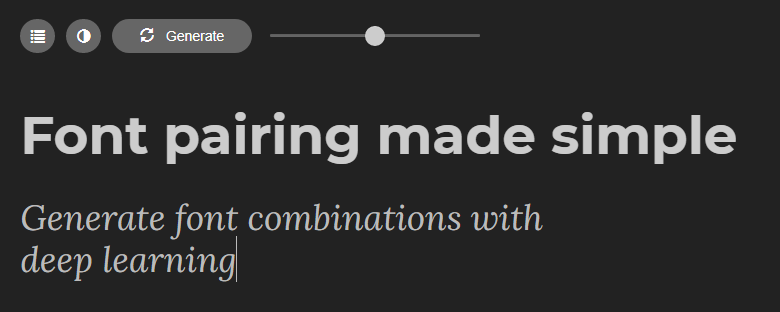
As the name suggests, Fontjoy is meant for designers who are confused about deciding adequate font combinations.
With the help of this tool, you can easily blend and alter different fonts for achieving desired perfect pairing. Moreover, the best thing about this design tool is that it’s 100% free to use.
Colormind – Best Color Scheme Creator
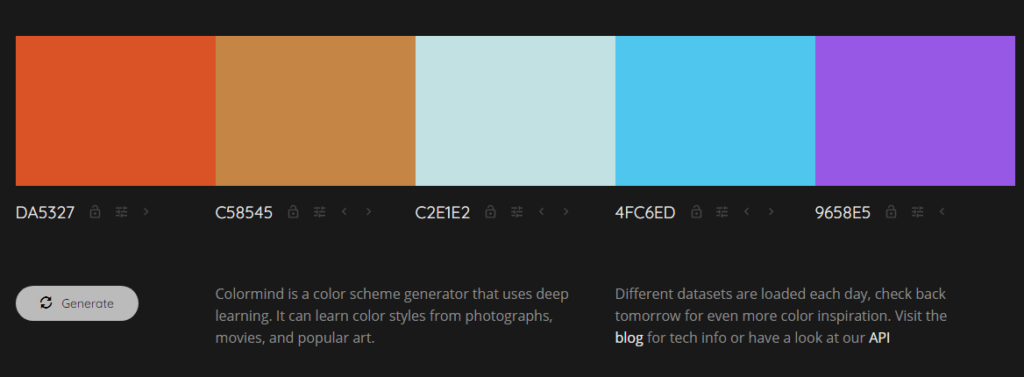
It’s often observed that most of the designers get confused about creating best color schemes. If you are also among those professionals, you need to seek help from Colormind. Yes, it’s the best color scheme generator online. This tool uses deep learning especially from movies, popular art and photographs.
Explore Colormind to learn more about different color models to unveil latest color combinations so that you can develop best color palettes.
The best part of using this design tool is it doesn’t require premium subscription for its premium services. Yes, it’s completely free to use.
Easel.ly – Best Infographic Maker
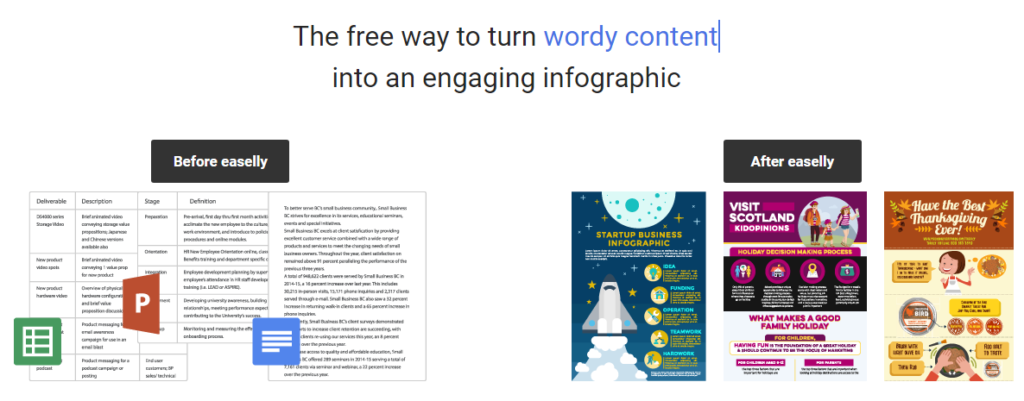
Whether it is about creating reports or resumes, you always need infographics. Easel.ly comes as the best infographic maker online.
You can easily unveil a big assortment of templates to create something amazing out of your creativity.
Basic version of this design tool is free. But if you want to explore premium designing features, you need to pay $4/month as subscription charge.
Vectr – Best Design Tool for Creating Vector Graphics

Whether you want to create blur-free brand logo or cards, you always need Vectr. With the help of this tool, you can easily create amazing vector graphics.
This 100% free design tool can help you creating outstanding two-dimensional graphic, mockups, website, brochures, cards, presentations, and many more.
Colorcinch – Best Text and Photo Editor Online
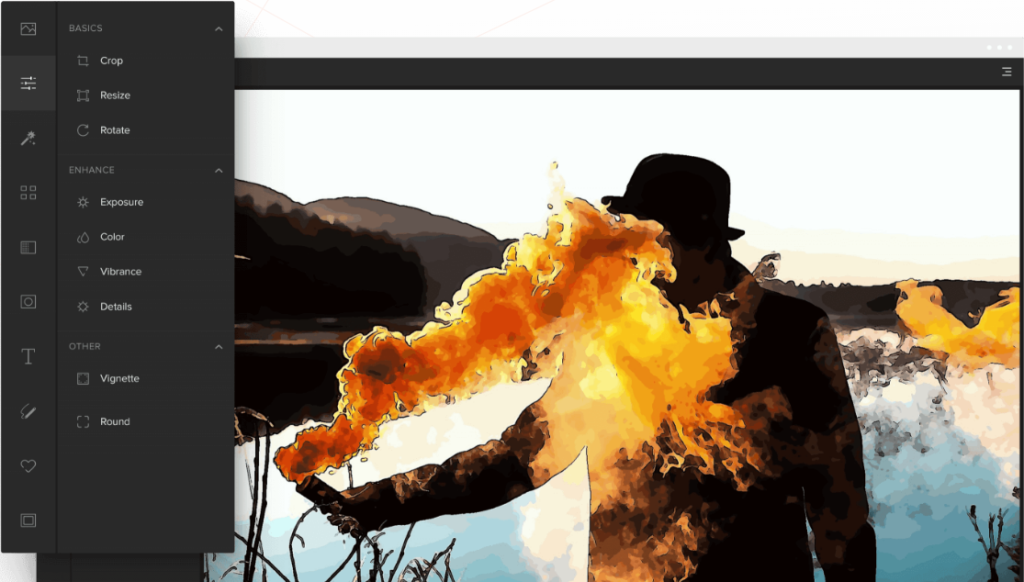
Whether you are looking for cartooning effects or filer images, you will always find Colorcinch as your best text and photo editor online. There are various features to unveil such as text editor, colors pop, adjust, crop, resize, and many more.
The best part of choosing this free design tool online is that you can easily explore more than 50k vector graphics, icons and yes up to 1.5 million free stock images of high-resolution.
If you want to use basic version, you don’t need to pay for it. But when it comes to exploring premium features, you need to pay $5.99/month as subscription fee.
Pablo – Create Incredible Social Media Photos
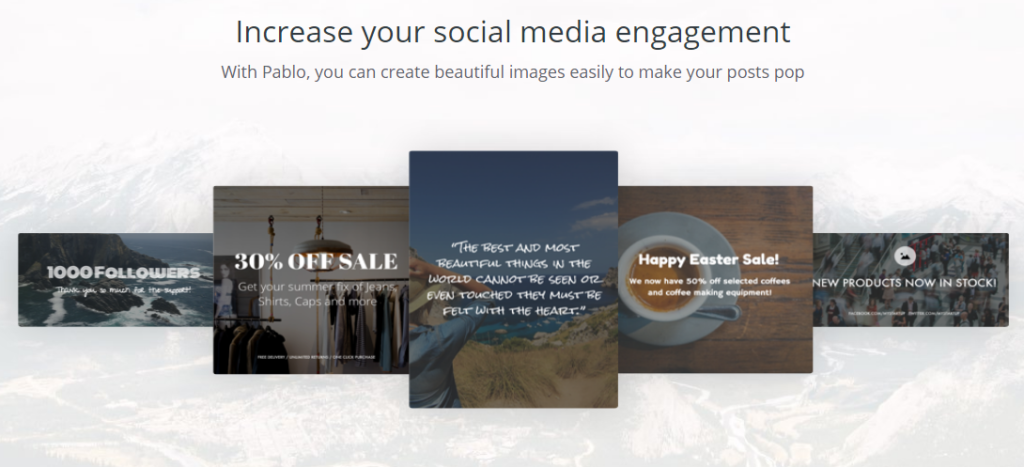
Do you want to create engaging images for social media platform within 30 seconds? If yes, then Pablo is the best free design tool online to go with.
You just need to choose a quote or type your own text, and then choose a photo from given assortment of photos or upload from your device, and then create stylish social media photos for free.
You can share it via Facebook, Twitter and other social networking sites. Of course, it’s a 100% free design tool.
Stencil – Best Editorial Tool
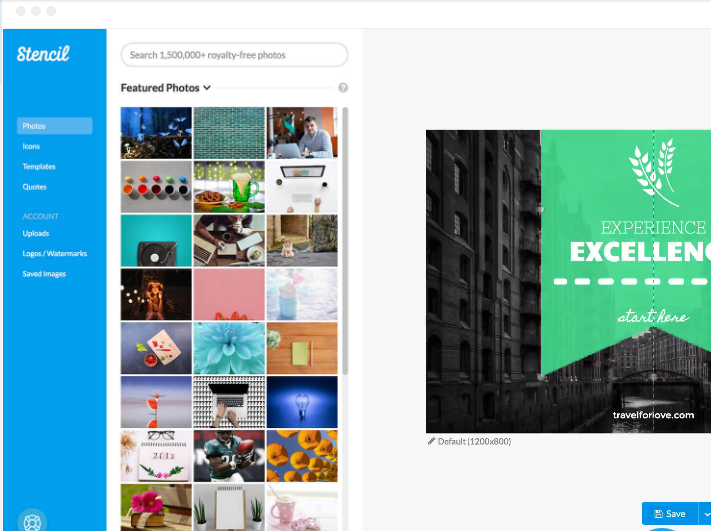
Do you want to create social media ads, graphics, blog headers, and many more? If yes, Stencil can be a right editorial tool to go with.
You can explore a collection of 1,225 amazing templates, five million royalty-free images, 3,350 fonts, and yes three million graphics and icons.
However, its basic version is free to use, but premium version costs you around $9/month.
Snappa – Best Design Tool for Creating Social Media Content
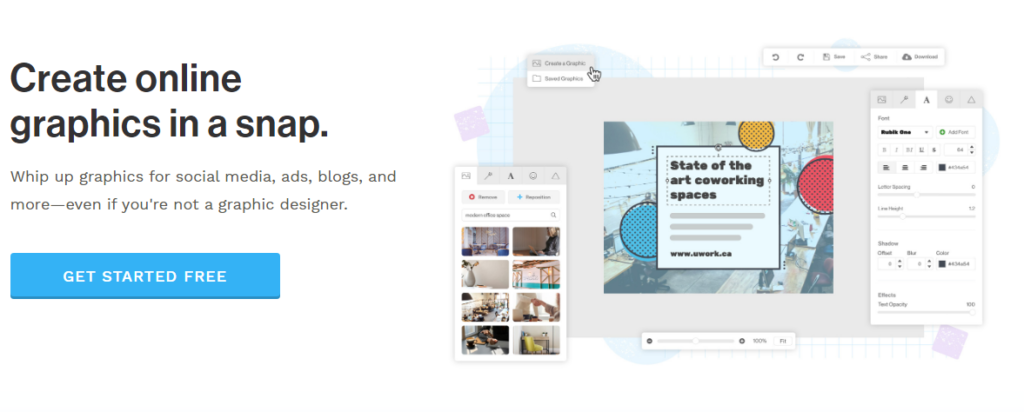
When it comes to creating blogs, ads, graphics for social media, and many, you will find Snappa a right designing tool. There are thousands of templates to choose from with up to 4 million royalty-free images. The best part of this tool is that you can remove desired backgrounds with a simple one-click.
You can easily resize photos for your social media platforms such as Twitter, Facebook, LinkedIn, and Instagram.
If you are looking for ways to create amazing graphics, this design tool can be a final choice.
If you don’t want to use free version, you need to buy premium subscription plan for $10 a month.
Infogram – How to Crete Infographics
Infogram is certainly the best choice to go with when it comes to creating incredible infographics. You can try 35 charts and more than 550 maps to visualize data, bar graphs, pie charts, word clouds, and column tables.
There are also ready-made design themes that you can choose to create infographics. However, it’s free to use for unveiling its basic features, but premium plan comes with a $19/month subscription fee.
GIMP – Enjoy Advanced Image Retouching
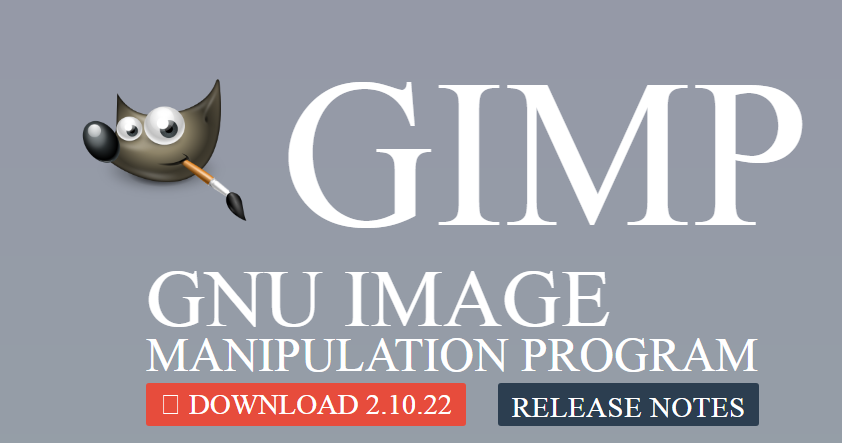
GIMP is the best cross-platform design tool online. It can help you creating quality photos, editing and retouching of the same.
This design tool comes incorporated with features that can help you producing graphical design, icons, mockups, and art.
You can use GIMP for free.
Inkscape – An Open-source Vector Graphics Design Editor
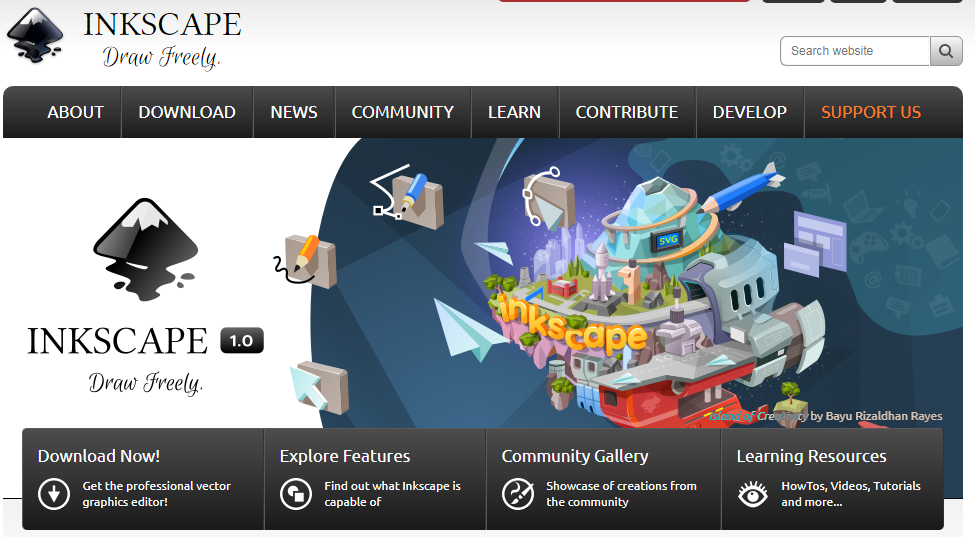
If you are looking for an open-source and free vector graphics design editor tool, Inkscape can be a final choice. This design tool provides specs for illustrations, especially including typography, logos, cartoons, and yes diagrams.
There are shapes tool, pencil tool, embedded bitmaps, text tool, cloning tool, and many more.
Since it is 100% free, you don’t need to pay for premium features.
Google Charts – Display Live Data
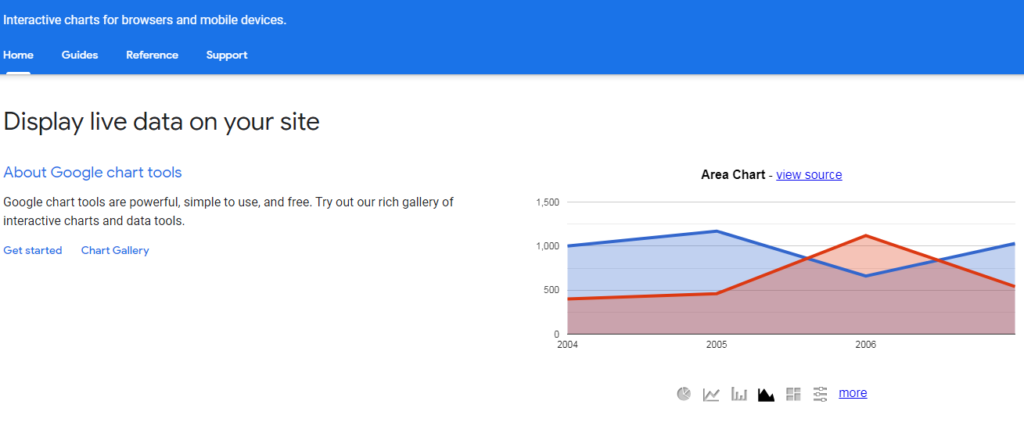
Do you want to display live data especially on your own website? If yes, then Google Charts can help you great. There are different types of charts available that you can choose according to your specific data requirements.
You can effortlessly connect charts to make things better than ever before.
Obviously, it’s the best free online design tool.
[yasr_visitor_votes]

