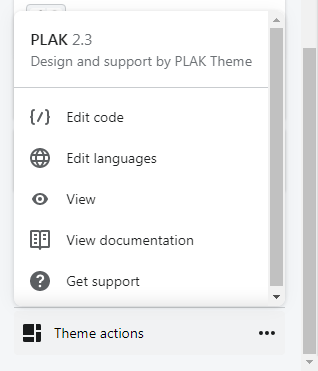Update Shopify Theme — Theme developers frequently release new, updated versions of the themes you have purchased. These updated versions include, updating features for better performance, bug fixes and new features. In this article, I will show you how to update your theme bought from Plak Theme.
Why you need to update your Shopify theme?
Since most Plak Theme merchants are large businesses and Shopify Plus merchants, who have a sustainable online business with large inventory, considerable charges (employees, partners, custom made pages, …) they need to have a Shopify theme offering a concierge services with the most recent performance in term of design, speed, SEO, …
This is why updating the theme is a MUST to keep your Shopify store running efficiently
How to update your Shopify theme ?
As per today, unfortunately, there is no way to efficiently and automatically upgrade a theme in Shopify. Because you may have installed third party apps, have modified the code of the theme, have modified some features to fit your business needs and have done all kind of changes.
Why we didn’t make a theme updater app to automatically update a theme ?
We don’t use an automatic theme updater app as it has some serious inconvenient such as :
✖ It will override your custom changes/codes
✖ It may break your theme
✖ Can conflicts with some existing apps in your store
If a theme updater app breaks your site, your will have no choice to hire a professional developer to fix the issues and it could cost you some few hundreds to get your site functional again.
And as you will need to keep your online store fully functional after an upgrade, we have instead opted for a manual update, and this is the most efficient way to update your theme bought from Plak Theme.
Upload the lastest theme for Free
Whenever we launch a new theme version, as a merchant, you will be notified by email about the new release, and you can upload the new theme version ZIP file for Free, once you have uploaded the new theme updated theme ZIP file, you will need to upload in your Shopify store :
- From your Shopify dashboard, click Online store > Themes > Upload a theme
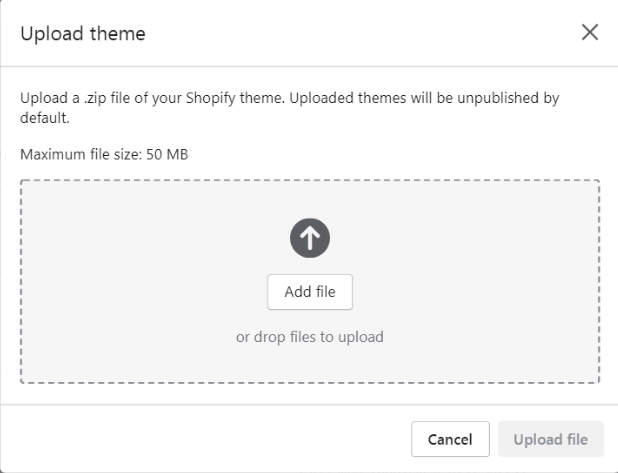
- Click Add file, select the theme ZIP file you have uploaded from the mail received
- Then click on Upload file

The new updated theme has been now uploaded to your Theme library, but the downside of this Free method is that you have to redesign your site, and copy your custom changes to the new one, this seems difficult and time consuming, luckily at Plak Theme, we offer a paid option where one of developer will proceed to the manual update, so you can focus on your business and avoid all the hassle of copying/pasting features.
Update your theme manually by one of our Shopify experts
In case you are not a Tech-Savvy and would like to avoid the hassle of updates, we offer a paid service for a tiny fee of 89$/update, how it works?
All updates to a new theme release are done manually by one of our Shopify developers, this way all the below are guaranteed :
- ✅ All your custom coding and modifications are kept intact
- ✅ Your theme and site will still be live and functional to receive sales until our developer finishes the manual update.
- ✅ The margin error tends to ZERO
- ✅ You can chose or chose not to install a new feature
The financial benefit of a manual theme update
Beyond fixing bugs, performance improvement, on each theme update, you will have a financial benefit, for example : on one of our theme updates, we have released the Wishlist feature. And in case you have already a Wishlist third party app installed in your store, you will no longer need it and you will use our integrated feature to benefit from :
- ✅ Faster loading site
- ✅ SEO friendly Integrated feature
- ✅ Smooth Interactivity with the other integrated features
In addition to that, you save the app monthly/yearly fees, in the example of the Wishlist feature, you will save about 180$/year
Get a faster website by cleaning up your theme
Less features equal less codes in theme and it results in faster website by consequence. As a Shopify entrepreneur, you won’t need all the styles, and you won’t use all the features installed in the theme, this is why you will need to remove the undesired features and clean up your Shopify store from non-used codes left by uninstalled third party app.
By using our Custom tasks service, we offer to our merchant this exceptional service to lighten their theme for a faster loading pages.
Manual updates Frequently Asked Questions
Is the update a mandatory ?
No ! but it is highly recommended to have your theme up to date for better performance and to get fast & accurate customer support answers
My site will be still live during a manual update?
Yes, our developer will work on an unpublished version, and you live theme will not be touched, once our developer finishes the manual update, you can verify it in the unpublished theme library before making it live
How do I request a manual update ?
If you need us to update your theme manually, we invite you to use this form
I don’t need a new feature in the new release, can I chose not to install it ?
Yes, you can chose not to install a new feature
Do I need to reinstall my third party apps ?
No you don’t, since our developer will duplicate your live theme and will update theme manually, all your custom changes and your third party codes will be kept intact
How long does it take to upgrade the theme to a new version?
Few minutes to few hours, depending on your site volume, the number and the complexity of the custom changes you may have done
I have several stores, do I need to 89$ per each store ?
Yes ! The 89$ manual update fee is per store
[yasr_visitor_votes]