How Can We Help?
Blurry coupon feature – Kozen –
The blurry coupon is one of the best alternative to entrance popups
How does the Blurry Coupon Codes works ?
When a visitor (non-subscriber) lands on your product page, the coupon code discount is shown as a blurry image, this visitor must signup/signin to see the coupon clearly.
Why we used blurry image instead of text ?
The coupon discount text is converted to an image to avoid selecting it or find it in html, the subscriber has no choice to either sign up/ sign in to see the coupon clearly.
How to enable Blurry Coupon in Kozen theme?
Before using this feature, the customer accounts must be enabled.
1- Enable it in the product page
2- Enable it in the blog article sidebar
IMPORTANT : Don’t forget to add your coupon into the Shopify discount codes section as shown in the screenshot below
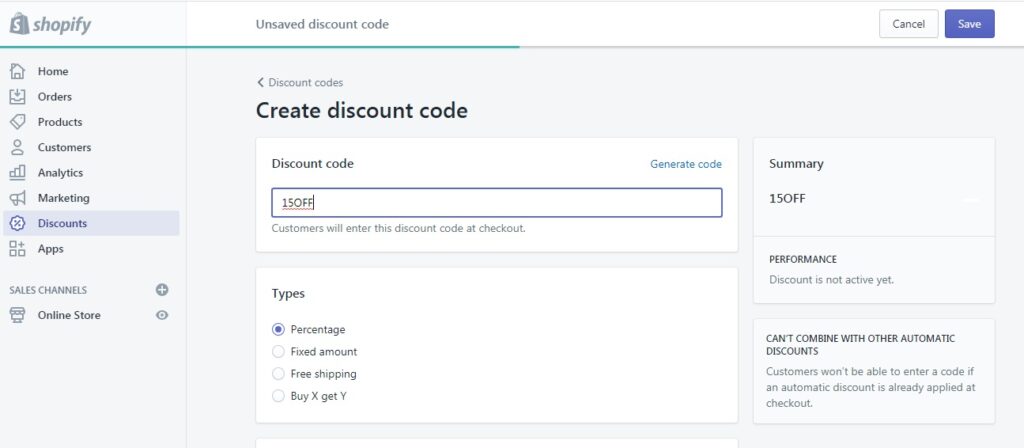
Blurry coupon in action
[yasr_visitor_votes]
