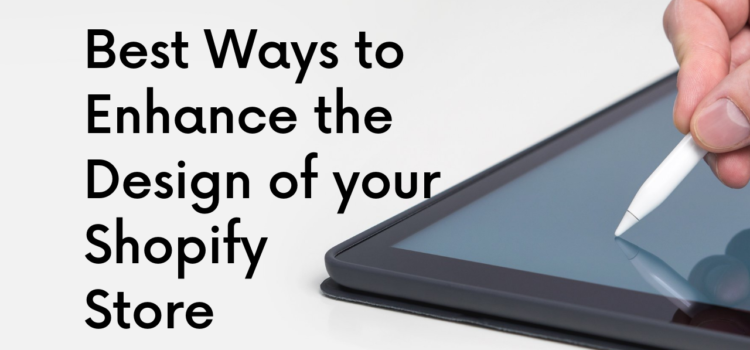Even the smallest features of your store’s design matter if you want your customers to stay on your site and become customers. Using feedback and statistics to improve and optimize the design of your Shopify store can help you maximize conversions. The whole process of building a Shopify store to optimizing it can be overwhelming for most business owners. As they don’t have any technical background. The best bet is to hire a competent web development company for this task. Even in that case, it is important that you understand if your Shopify store is optimized or not.
In this article, we’ll show you how to identify the most common store design mistakes merchants make and how to build up a Shopify store that gives a great buying experience and encourages customers to return. The design of your store also incorporates your branding, which includes the store logo. On the Shopify blog, you can learn more about how to design your store logo and give your brand more personality.
How to Improve the Design of your Shopify Store?
Product, marketing, advertisements, and shop design should all be equally important in a successful Shopify store. You might wonder why design is important. It piques customers’ curiosity while also enhancing credibility and confidence. It’s vital to optimize the appearance of your Shopify store if you want customers to buy from you.
The most effective eCommerce design components to consider for your Shopify store are listed below.
Choose the Theme that is Right for your Shopify Store
The first step is to choose the most appropriate and useful theme for your Shopify store. The theme is the backbone of your eCommerce store, reflecting how it appears to the customers. Given that web design accounts for 94% of first impressions, you’ll want to make sure you pick the proper theme to make a strong first impression. You can select from a number of Shopify theme templates for your website.
Ask yourself these questions in order to choose the right theme for your Shopify store:
- How do you want your products to be shown to your customers?
- Which features are essential for your Shopify store?
- How do you want users to shop on your online store?
- What level of user experience are you aiming for?
- What is the budget for the design of your store?
By answering these questions you can evaluate your needs and which design factors can fulfill these requirements.
Use Pop-Ups Smartly
You must make sure that your customers have a pleasant experience at your store, rather than one that is irritating. Visitors to an online business are frequently inundated by two pop-ups, each requesting different permissions in order to entice the user to subscribe or redeem a discount code. Customers are immediately turned off by this, and they either do not subscribe or leave the store soon.
When a customer lands on your online store, don’t overload them with pop-ups right away. That’s not to say you shouldn’t use a pop-up on your Shopify business! All you have to do after that is stay aware of the whole situation.
Utilize Apps for Building your Shopify Store
The utilization of applications to develop your Shopify store is next on our list of Shopify store design suggestions. Shopify, like WordPress plugins, uses apps to help you add features to your site that improve the user experience. You may create your site with a variety of apps. Following are different categories of apps:
- Shopify Store Design
- eCommerce Marketing
- Sales and COnversion
- Store Inventory Management
- Orders and Shipping Management
- Customer Support
- Finances
- Reporting
Whether you are looking to optimize sales funnel, inventory or customer support adding apps can increase the productivity and efficiency of your store.
Speed Up Loading Time
Even if you don’t have a Shopify site, slow loading times can put your entire business at risk. Every additional second it takes for your page to load affects conversions by 7% and page visits by 11%. Faster sites are ranked higher on Google even outside of the consumer experience, thus optimizing your loading speeds benefits both the user experience of your store and your SEO.
While there are a variety of elements that might affect your loading time, there are a few ways that should help you lower loading times in general:
Image Compression
Sure, high-quality product photographs will help you sell your products, but they will take longer to load. By compressing the images, you can have your cake and eat it too. Compressor.io, a free web tool, can reduce the file size by up to 50% without impacting image quality.
Delete Unnecessary Widgets
Site accessories such as widgets, applications, and other plugins can slow down loading times if used in excess. To make your site more efficient, remove everything save the necessities.
Steer Clear of Third-Party Themes
While this isn’t always the case, third-party themes might sometimes include unexpected features that cause the entire site to load slowly. If your theme wasn’t created by Shopify, talk to the developer about how you can speed things up.
Check out Google’s free PageSpeed Insights tool if you’re not sure how your loading times stack up or how to improve sluggish ones. It will not only analyze your site’s speed but will also give you specific recommendations on how to improve it.
Add Visuals to your Shopify Store
Adding visuals is one of the most important design elements of your Shopify website. Because customers can’t view the thing in person, they need to get as near as possible through your graphics to see it “in person.” To assist exhibit your products online, you can utilize both photographs and videos. Make sure that the visuals you use are of high quality and represent the positive side of your store.
Include your Brand Identity
Have you ever seen a Coca-Cola bottle or can outside of the United States? Even if you don’t understand the language, you know it’s Coke. The color and logo for your brand should be consistent throughout all of your pages and marketing channels. People will know they are in the right store if the branding and design are done correctly.
Include the Option for Guest Checkout
Checkout is an important phase in the e-commerce process that needs special attention. It is the point at which a company generates a profit after completing a sale. When it comes to making checkouts simple and fast, there are a number of best practices that businesses should consider.
One thing to consider is whether to create a customer account or use guest checkouts. What’s best depends on your type of business and how frequently visitors visit your site. If you don’t have a lot of repeat consumers, guest checkouts are the ideal option. An online store that uses guest checkouts makes it simple for first-time customers to make purchases. It also lowers cart abandonment rates, resulting in higher earnings.
Final Thoughts
It’s not easy to set up and run an e-commerce store on Shopify. You must make sure that the design of your Shopify store is without any flaws. Otherwise, overcoming the massive number of competing Shopify shops will be a difficult task.
Focus on design strategies that provide value instead of over-optimizing your website. For a decent user experience, you should also make sure it loads swiftly and employs aspects like visuals correctly.
[yasr_visitor_votes]