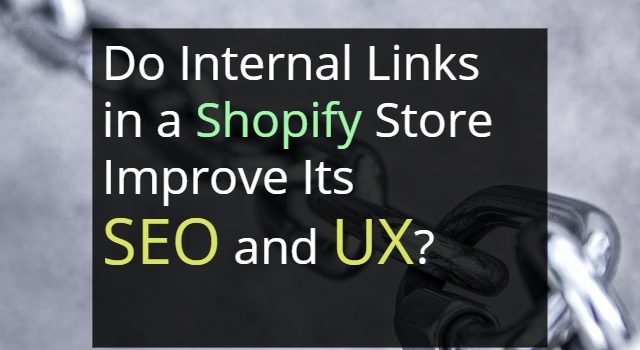There was a time when ranking a website just required lots of backlinks. If a site had plenty of backlinks, it was positioned on the top search engine result pages. However, things have been changed completely, but still importance of backlinks can’t be ignored. So, if you are planning to rank your shopify website on the top SERPs, you need to look for proper backlinks.
If you are assuming that only creating backlinks for your website can help you boosting your site, you need to change your mind. Here, you are going to learn how interlinking different pages on your site with each other can boost overall UX and SEO of your shopify store.
Are you still in dilemma? If yes, then you should keep reading this post to learn whether internal links in a shopify store can improve its SEO and user experience.
What Is the Difference Between Backlinks and Internal Links?
It is true that the main objective behind creating both types of links i.e. internal and external is to send visitor to a relevant website or page. The only difference between a backlink and internal link is that you create backlink for your site on a third-party website. On the other hand, when it comes to creating internal links, you need to create links on your own site to send users to another web page on same site.
Interlinking can help completing the on-page SEO for your shopify website. You can interlink navigation bar, blog posts, product pages, and descriptions. When you interlink a product page on your shopify store with plenty of internal pages, you can easily improve its ranking in search engines
Shopify Themes Can Help You Making Internal Links Easier
As you know that internal linking web pages of your site with each other can lead you towards better SEO and user experience, you need to learn how it can be done. This is the point where you need to look at nowhere else but shopify themes. By choosing a right shopify theme, you can easily create internal links on your shopify store.
It is often observed that most of the shopify store owners avoid taking this point into consideration. Thus, they have to deal with unwanted results. If you don’t want to cope with unwanted issues for interlinking different pages on your site, you need to choose a right shopify theme. A responsive shopify theme such as Plak theme can help you improving your endeavors for creating internal links.
What Are the Types of Internal Links?
There is no doubt that creating internal links on your shopify website can help you achieving desired ranking in different search engine result pages. But the question arises here how to create internal links. This is the point where you first need to know about different types of internal links.
When you know about different types of internal links, you can easily create them to improve user experience and SEO of your shopify store.
So, let’s check out stated below different types of internal links.
1 – Anchor Text
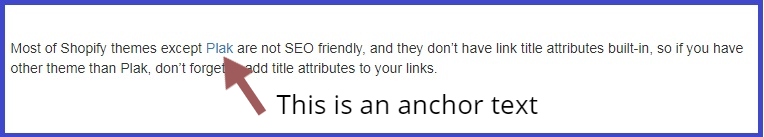
One of the most popular internal links is called anchor text. This type of link is created on text. For instance, when you visit at a store, you can find clickable texts. By clicking on that particular link, you will be redirected to a new web page on the same site.
Anchor text links can also be created for creating external links. The best part of interlinking your pages with other pages through anchor text link is that you provide more detailed information and buying guide to your users or customers.
2 – Title Text
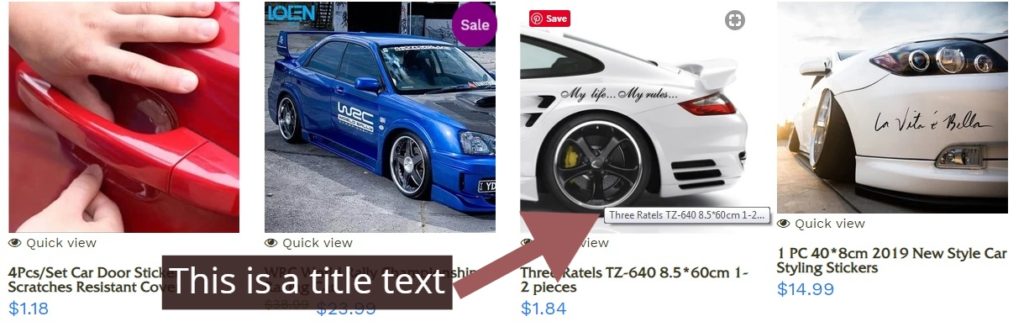
It is a part of usual <a> tag. The main motto behind using this type of internal link is to help user identify the further link’s destination. If you want to create links within your shopify page content, you need to choose a right shopify theme
Title text can help you interlinking different pages of your shopify website with each other. This way, you simply improve the SEO of your site.
3 – URL
Website address or URL can also be used to create internal link. You can interconnect different web page addresses of your shopify website with each other.
Navigation Links
When you create internal links on your website’s main page or menu to redirect users towards different categories or product pages, it is called navigation link.
With the help of a built-in shopify navigation feature, you can easily create internal links on the main menu of your shopify store.
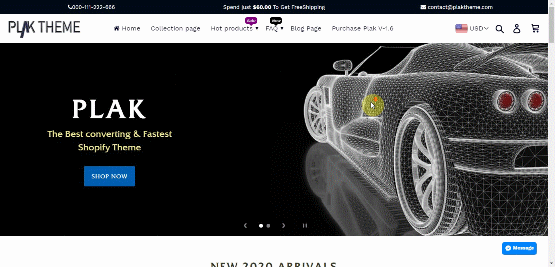
But before creating internal links on the home page of your shopify store, you first need to take stated below points into consideration.
- When you create navigation links, you need to ensure that the links should accurately describe or indicate content or web page linked to it.
- You need to choose a shopify theme that can help you creating navigation links that better describe content on your shopify store.
- When it comes to creating navigation links on your shopify store, you need to ensure that links should be connected to proper product page or content. This way, you can improve both i.e. user experience and SEO.
- You should avoid creating lots of navigation links on main page of your shopify site as it can irritate users.
- If you want to create secondary navigation, you can use footer links. This way, you can make your shopify website clean and easy to navigate through.
Create In-Content Links
When it comes to unveiling the benefits of interlinking shopify website, you shouldn’t forget creating in-content links. Actually, these are hyperlinks within the texts in assortment, blog posts and product descriptions.
While creating in-content links on your shopify site, you shouldn’t forget determining stated below points.
- While writing an article or post for your shopify store, you need to anchor text a product or service that should be relevant to your content. This way, you simply help users to find out right product to buy online.
- You should choose keywords as anchor text so that users can easily visit to desired pages or product while browsing through your shopify store. It is the best way to boost your internal link structure.
- If you are going to use collection descriptions for in-content links, you shouldn’t forget using anchor texts. With the help of collection links, you can easily help users to visit different product pages.
- You can also internally link blog posts to different products on your shopify store.
- If you want to automatically add an important list of assortment names, vendors, tags, and products, you can use internal links for the same.
What Are the Hidden Internal Links?
Apart from aforesaid methods of interlinking different web pages of your shopify store, you can also use a hidden interlinking structure. Let’s check it out below.
- You need to create internal links for blog post or tag pages. These web pages can be found at blogs/blog-handle/tagged/tag-handle. It can help displaying each blog post that may have corresponding tag. Here, you need to change the text in bold to blend your requirements using a right shopify feature.
- Interlinking to collection tag web URLs to short down what visitors may see when visiting a link as well as provide additional key phrases into your internal links. For doing this, you need to use /collections/collection-handle/tag-handle. This way, you can easily be able to showcase products in certain assortment, which are tagged with a certain tag.
- If you want to showcase products from specific vendor, you can create internal links accordingly. For this, you need to use – /collections/vendors? q=vendor+name.
- Moreover, you can easily link to certain product type web address using this format – /collections/types? q=product+type+name. You need to use plus sign instead of hyphen.
- You can also create internal links to search result web pages on your shopify site.
Guidelines for Creating Internal Links for Your Shopify Store
While interlinking your shopify site, you shouldn’t forget taking stated below points into consideration.
- Whether you are creating backlinks i.e. external links or internal links, you should be very conscious choosing right anchor texts. Actually, you need to choose keywords as your anchor text.
- However, you should choose keywords as your anchor text for creating internal links, but you should avoid overusing keywords. You should avoid creating unnecessary internal links on your shopify store.
- You can use title tag tool of shopify when creating internal links.
- If you are going to link titles, you need to choose anchor text or keyword that describes your content best.
Avoid Stuffing Keywords
Whether you are going to create external or internal links for your shopify site, you should avoid stuffing keywords. It is often seen that most of the website owners use lots of keywords as clickable anchor texts. It is a wrong practice that should be stopped as soon as possible.
Instead, you need to concentrate on creating clean internal links on your shopify store. Make sure the anchor texts you choose to interlink your site should be according to the context. This way, you can easily boost overall SEO and user experience of your shopify store.
Check Plak theme live demo to see all the SEO tricks live
[yasr_visitor_votes]