How Can We Help?
How to set up the shipping estimator in Grass theme?
Show a delivery estimation date as well as featuring 2 of your most important pages related to the shipping (ex : shipping policy, return policy, terms of conditions, …).
As any other feature in Grass theme, the shipping estimator is SEO friendly, the links have a title attribute and open in a new tab to optimize the bounce rate and the time session duration duration.
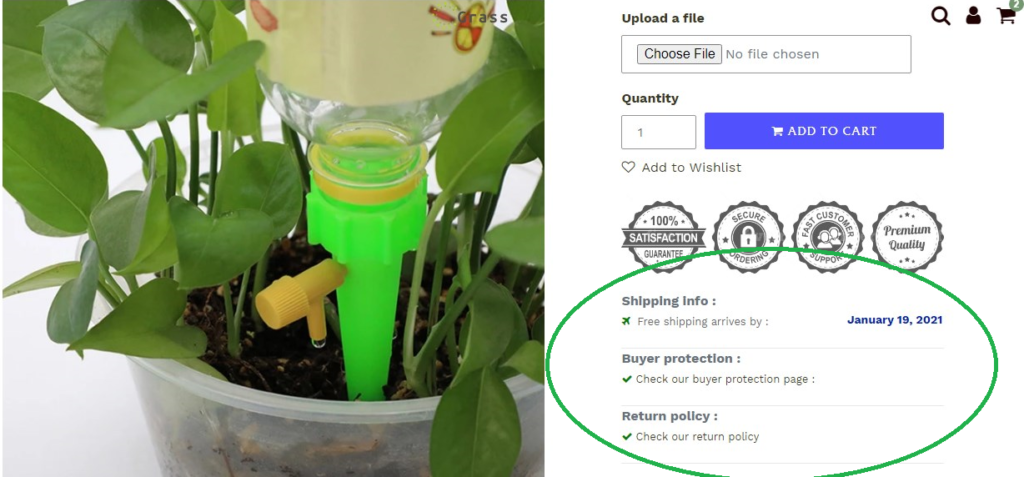
How to enable the delivery estimator ?
- From your Shopify admin, click Online store > Customize
- In the theme editor, click Theme settings > Shipping estimator
- Check the box Enable
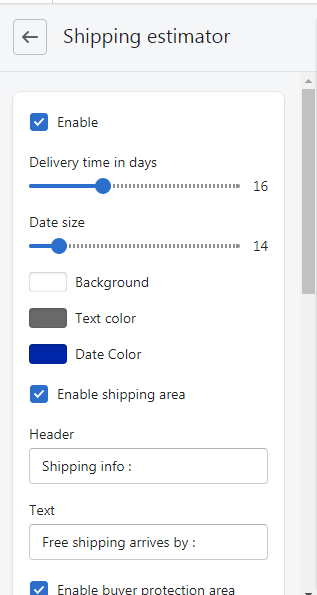
- Then from the product page section in the theme editor, check the box Enable shipping estimator.
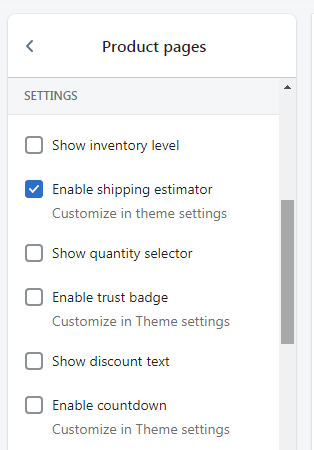
[yasr_visitor_votes]
