How Can We Help?
Trust badge in Grass Product page
Increase customers trust with an image badge under or above your add to cart button in Grass theme.
Enable trust badge
- From your Shopify admin, click online store > Customize, then chose Product pages
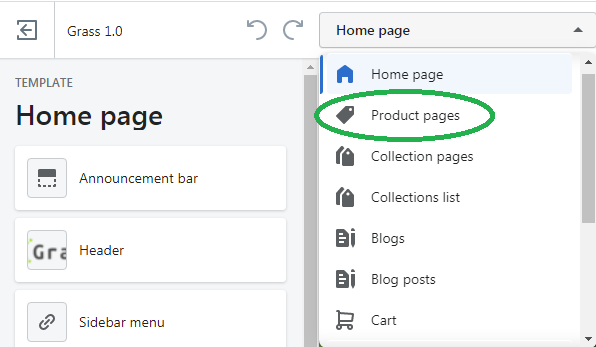
- The click on Product pages on the left side
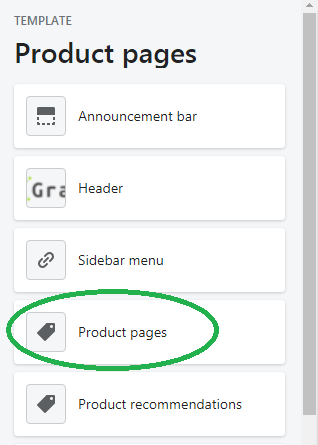
- Check Enable trust badge
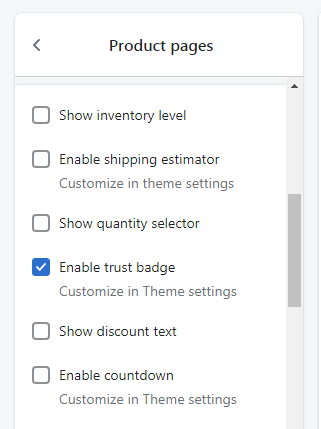
Customize the Trust badge
- From your Shopify admin , click online store > Customize > Theme settings > Trust badge
[yasr_visitor_votes]
