How Can We Help?
Trust badge in Plak Product page
Trust badges (or trust seals) are a way brands are put their customers at ease, instead of installing third party apps for trust badge, which will just lowering your Shopify store speed, we’ve implemented this feature in Plak theme so you can use it for Free.
Enable/Disable trust badge
- From your Shopify dashboard, click online store => Customize, then chose Product pages as seen in the screenshot below
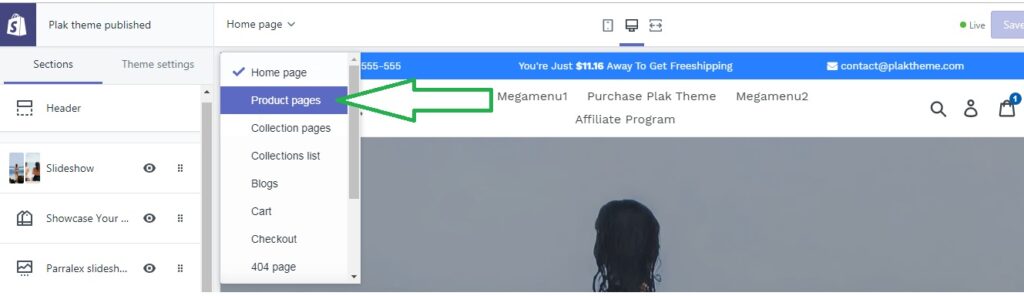
- The click again on Product pages which appears in Sections
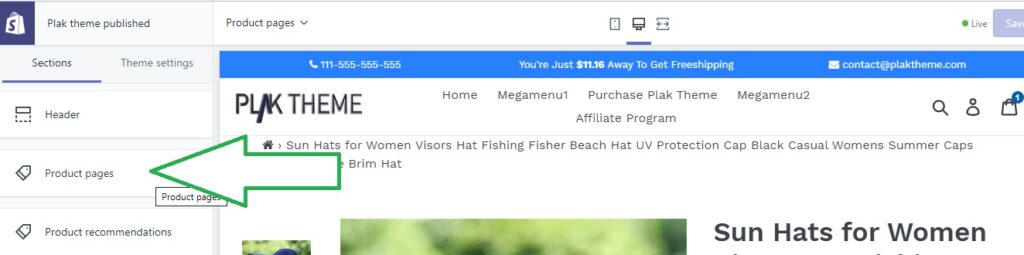
- From your theme editor, you can Enable/Disable the trust badge feature
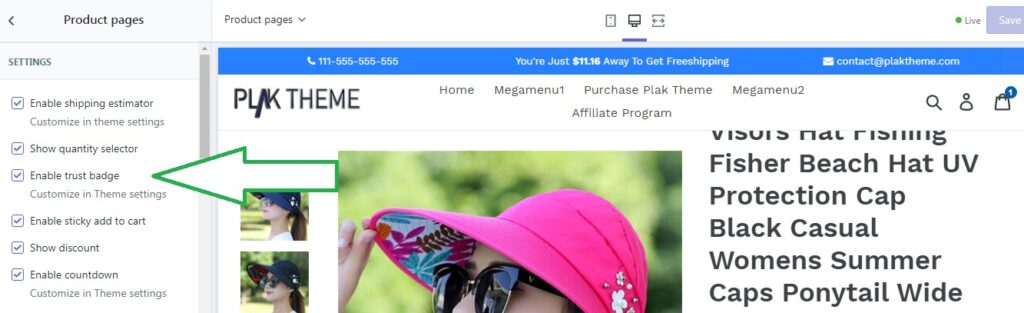
Customize Trust badge
From your Shopify dashboard, click online store => Customize => Theme settings => Trust badge
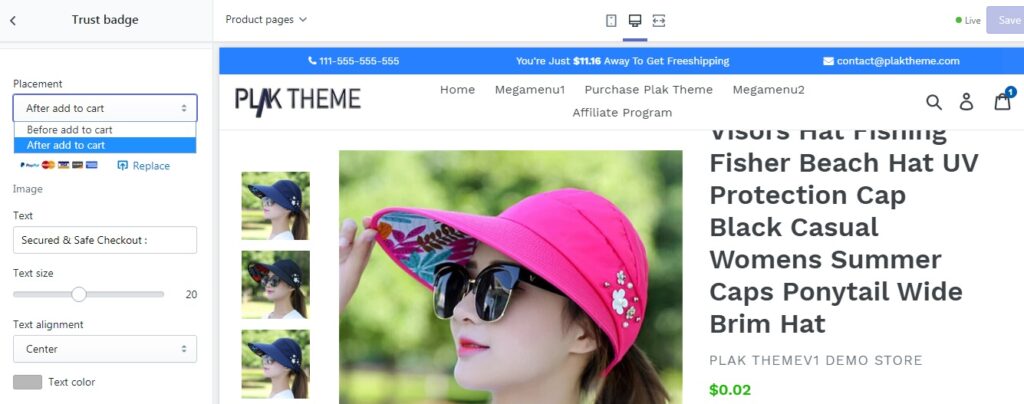
From there, you can change the trust badge image, its position (Before add to cart or after add to cart), you can also change the size/color and the alignment of the text
[yasr_visitor_votes]
