How Can We Help?
Enable/disable Quickview
Quick View Definition
A ‘quick view‘ is an ecommerce feature designed to allow the user to see more details and images for a product via an overlay window or a fancy box.
On Plak theme, the Quickview button appears as a text (selection options) when a user hover over a the featured product image on collection pages and when this product has more than one variant/options, otherwise the text Add to cart will appear instead
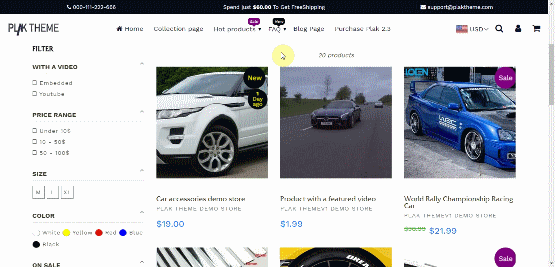
The quickview button appears also on the upsell features.
Enable/disable Quickview feature in Plak Theme
You can enable/disable the Quickview feature directly from your theme editor, in order to do so:
- From your Shopify dashboard, click Online store > Customize
- From theme editor, click Theme settings > General
- Head to COLLECTION PAGE and check or uncheck the box Show on hover buttons
[yasr_visitor_votes]
