How Can We Help?
Enable Messenger feature in Plak theme
15 years ago, consumers used email and MySpace to chat. 10 years ago, it was Facebook. But today, that activity has switched to messaging apps. More than 3 billion people use messaging apps on a regular basis to communicate with businesses, friends and family ; and messaging is the most preferred channel for customer service in the U.S and Canada.
That’s why Messenger marketing has become so important. Messenger marketing often involves using automation software to send notifications and targeted conversations to almost 2 billion people who use Messenger.
This is why we implemented Messenger Feature into Plak theme, to let you easily manage your visitors/customers inquiry directly from your Facebook messaging area.
Enable Messenger
- From your Shopify dashboard, click online store => Customize => Theme settings => Messenger widget
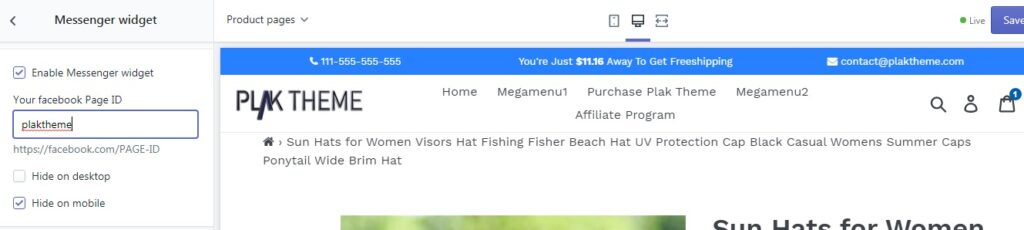
- Enter your Facebook page ID and chose whether you would like to enable/disable the feature in different devices
Where is located your Facebook page ID ?
To find your Facebook page ID/username :
- From News Feed, click Pages in the left side menu.
- Click your Page name to go to your Page.
- Click About in the left column. If you don’t see About in the left column, click See More.
- Scroll down to find your Page ID below More Info.
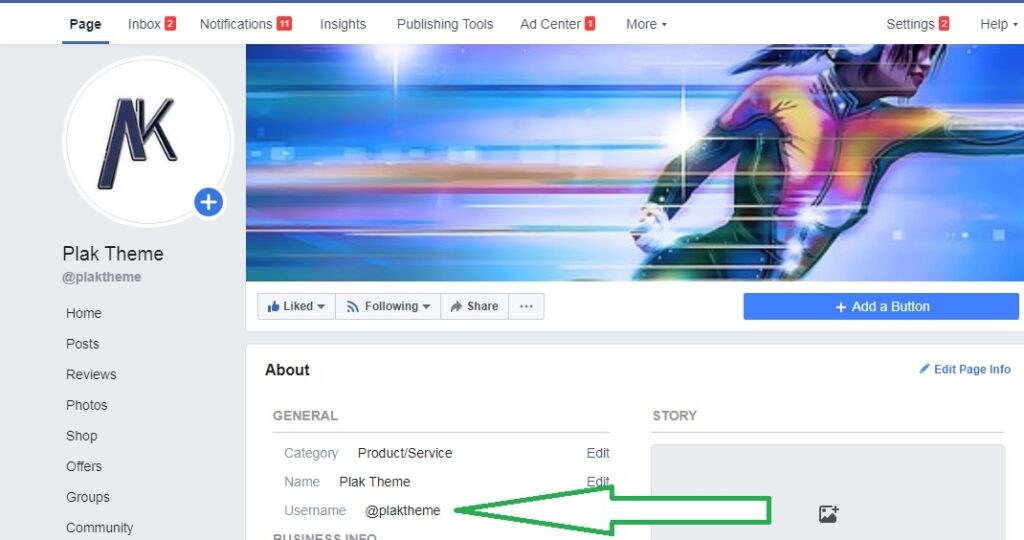
[yasr_visitor_votes]
