How Can We Help?
How to disable/enable the social sharing buttons ?
In Plak theme, you can Show/hide the social sharing buttons (Facebook, Twitter, Pinterest). Those buttons allow you and your customers to easily share the products into these social media by a simple click
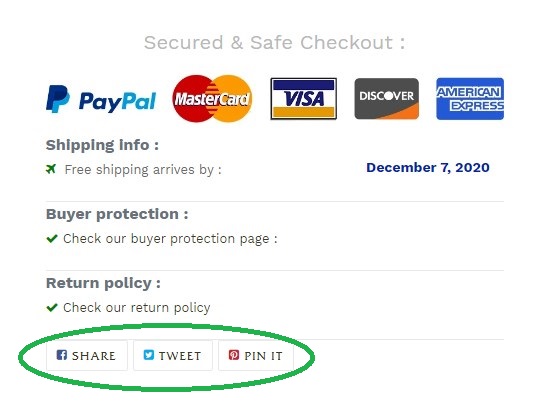
How to show/hide these buttons ?
- From the Plak theme editor, click on Product pages from the top dropdown menu
- Click on Product pages on the left side
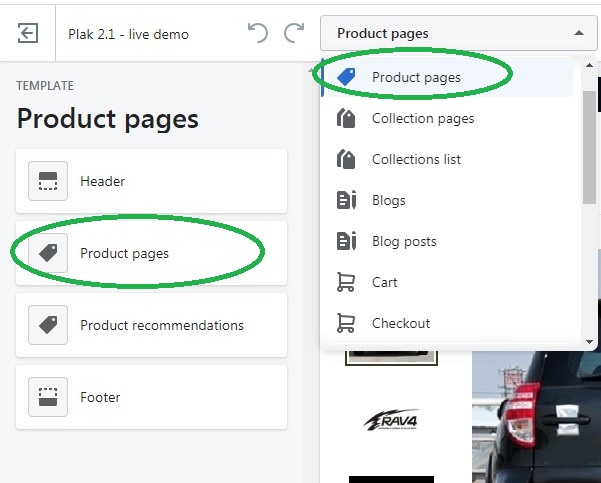
- Check/uncheck the box Show social sharing buttons
- Click Save
How to hide one or two social buttons ?
You can for instance chose to hide Twitter & Pinterest and keep just Facebook sharing button, in order to do so :
- From Plak theme editor, click Theme settings > Social media
- Head to SOCIAL SHARING OPTIONS
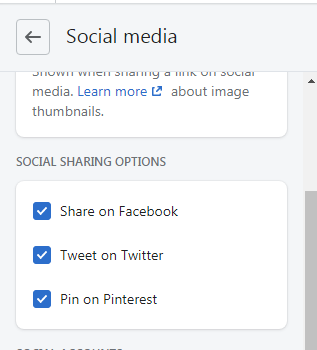
- Uncheck the undesired buttons
- Click Save
The social Buttons on the footer
The social buttons on the footer are SEO friendly, they were coded in Plak theme to be opened in a new tab to optimize the (Bounce rate & time session duration). When someone click on Facebook icon for instance, your linked Facebook page opens in a new tab, and the visitor will still have your website opened to get back to it easily.
How to edit social links on the footer ?
- From Plak theme editor, click Theme settings > Social media
- Head to SOCIAL ACCOUNTS and insert your existing social media links
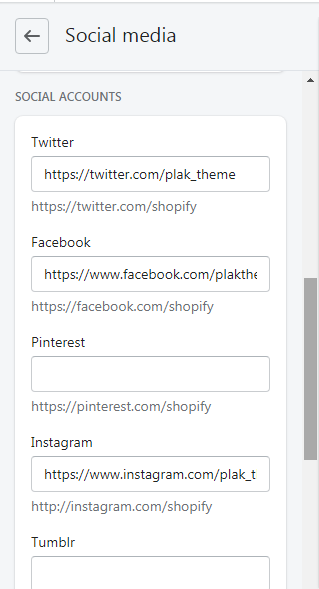
- Click Save
If you would like to hide a social icon, just leave it area empty (Pinterest is empty in this example, then Pinterest icon won’t show up)
[yasr_visitor_votes]
