How Can We Help?
How to edit/remove SKU and ISBN from Plak product page?
- SKU (stock keeping unit) – The code that identifies the product within your business. For effective tracking and sales reporting, each SKU needs to be unique. SKUs are optional. You can create your own SKU format.
- Barcode (ISBN, UPC, …) – Barcodes are typically used by suppliers. The identifier needs to be a new or existing Global Trade Item Number (GTIN). Some sales channels require a GTIN before a product can be published using the channel.
SKU and ISBN (or Barcode) are a MUST for businesses with large inventory, luckily, Plak was developed to support small, medium & large businesses with large inventory. The SKU & ISBN are updated automatically when selecting a variant.
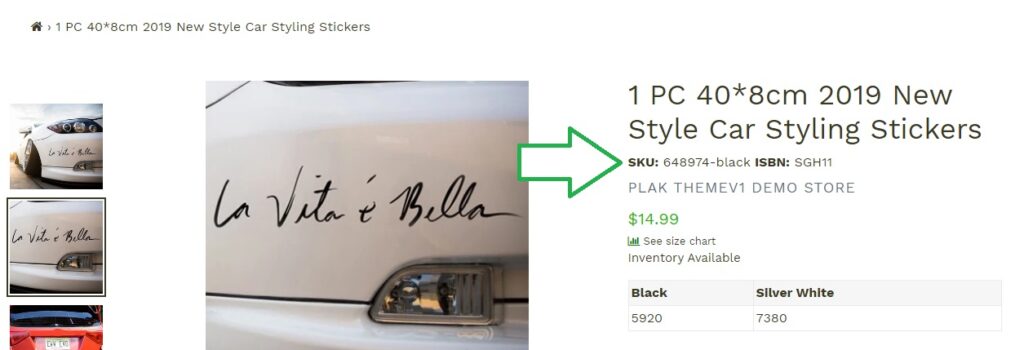
How to edit SKU & ISBN in bulk ?
In order to bulk edit your products, please follow these steps :
- From your Shopify dashboard, click Products > All products
- Select the products you would like to edit the click on Edit products on the horizontal navigation
- Edit your products
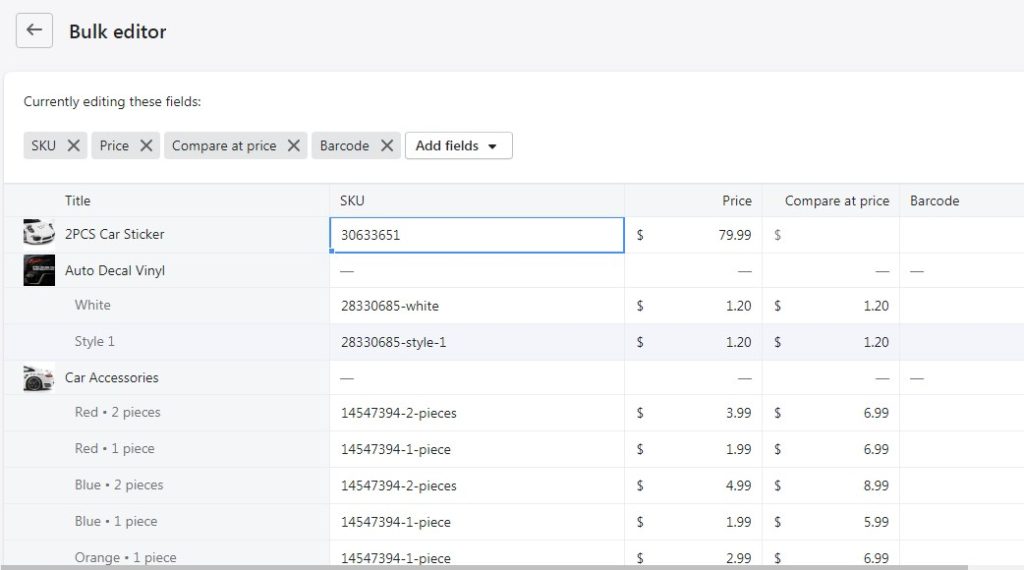
Edit SKU & ISBN text
In order to edit the SKU & ISBN text on your Plak theme product page, please follow these steps.
- From Theme Editor, click on any product in the preview mode or click on Product Pages on the top of the page
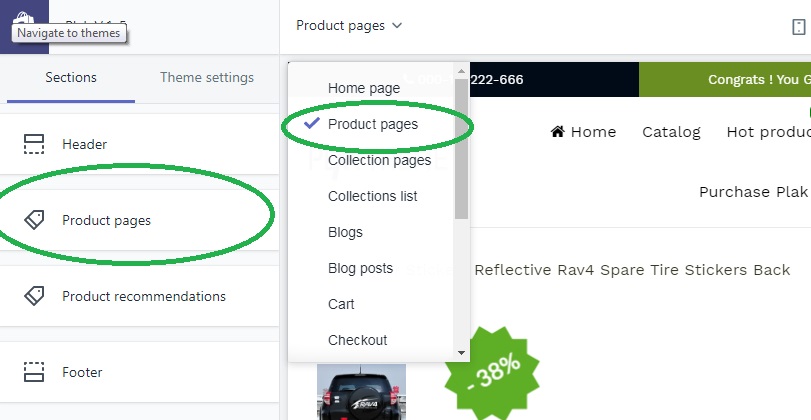
- Locate SKU & ISBN area and make your desired changes
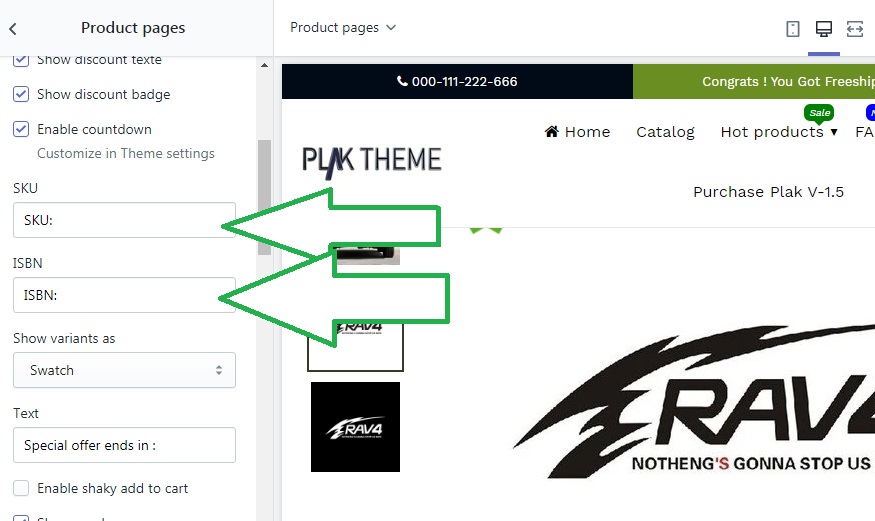
Remove SKU & ISBN feature
In order to remove SKU or/and ISBN from Plak theme product page, just delete the heading text and the SKU or/and ISBN will be removed automatically.
Related topics from the forum
[yasr_visitor_votes]
