How Can We Help?
How to enable and customize the sticky add to cart feature?
Create Sticky Add to cart Bar on all product pages, easy add product in cart anytime and quick checkout after.
This feature was made to enhance the user experience and increase the add to cart rate.
How does the sticky add to cart work in Plak theme?
A floating bar that becomes visible either when customers start to scroll down beyond the original Add To Cart button.
When the customer scrolls up again and the original Add to Cart button is visible, the sticky add to cart banner disappears.
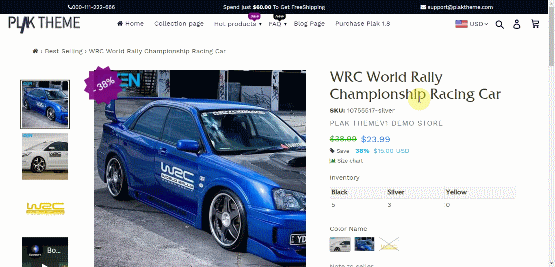
How to enable sticky add to cart?
- From your Shopify dashboard, click Online store > Customize
- Click on Theme settings > Sticky add to cart
- Check the box Enable sticky add to cart
The feature settings
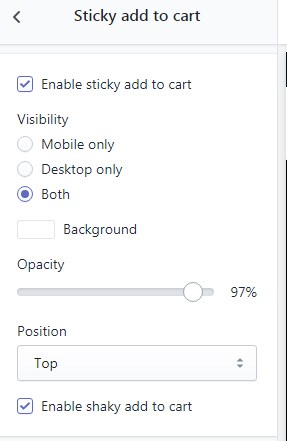
Visibility
Chose where you would the feature to appear, mobile only, desktop only or both of them
Background
Chose the banner background color
Opacity
Chose the banner background opacity
Position
- Top : The sticky add to cart banner will stick on the top of the page
- Bottom : The sticky add to cart banner will stick on the bottom of the page
Enable shaky add to cart
Check to enable a shaky animation to the add to cart button in order to grab the customer attention
Need help about Sticky Add To Cart ? Ask the the community
[yasr_visitor_votes]
