How Can We Help?
How to enable the custom product options in Plak theme?
You can use custom notes box, radio buttons, checkboxes or upload a file button to collect special info and instructions from customers about each product.
How it works ?
When a customer add a note through the custom notes box on the product page, you will see this note in the order details.
Each product has his own notes (screenshot below)
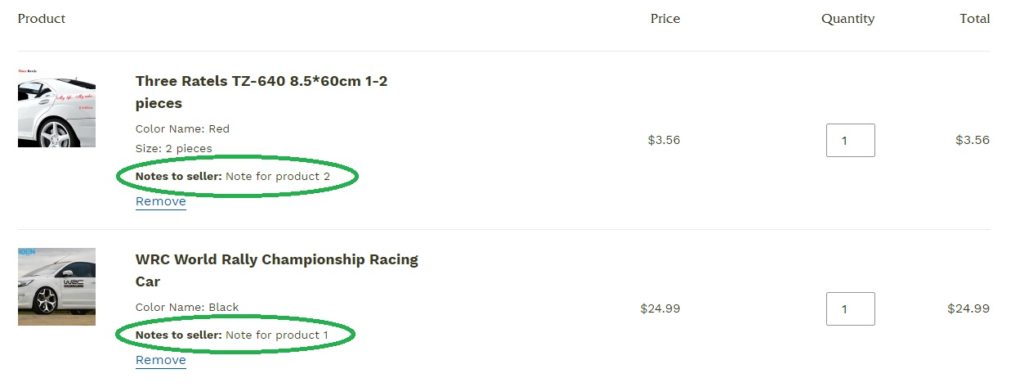
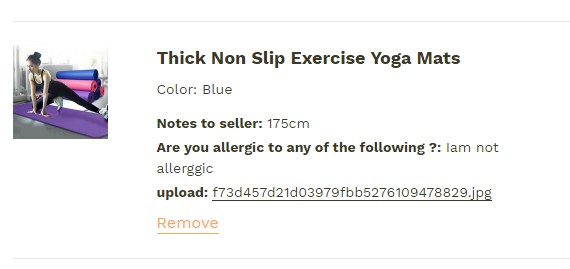
How to enable and customize the product options in Plak theme ?
- From your Shopify dashboard, click Online store > Customize
- From the Theme Editor, click Product pages on the top dropdown menu
- Click again on Product Pages (the new section that just appeared)
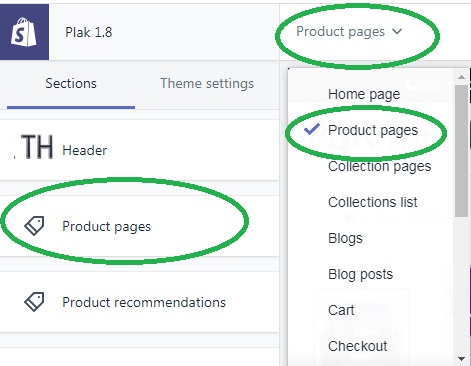
- Scroll down the page and click on Add content
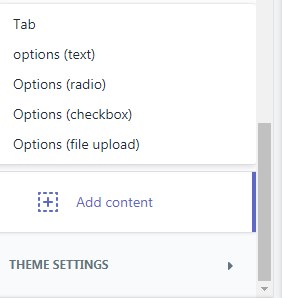
Tab
This is the product tabs section, read more about it
Options (text)

Collection special info by letting your customer type a text in the text box area.
If the required button is checked, the customer can’t proceed to cart page without typing a text.
You can also chose where to show this feature (mobile only, desktop only or both of them)
Options (radio)
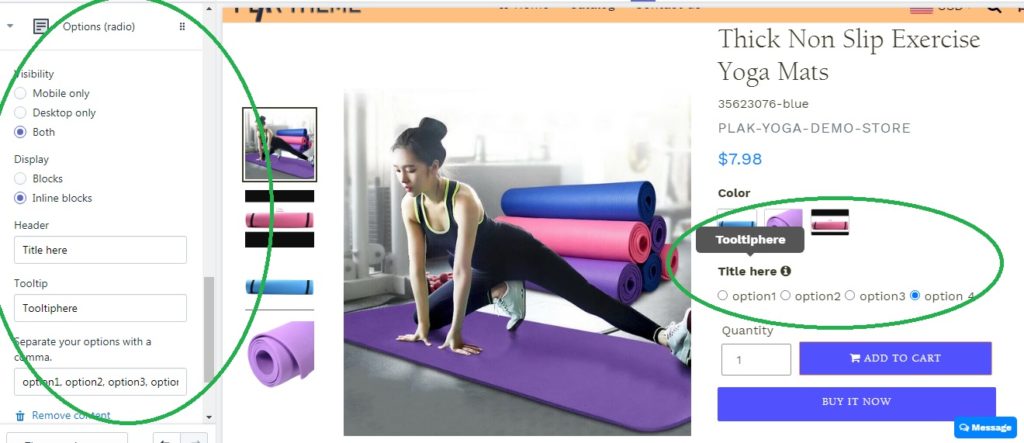
Radio buttons are used when there is a list of two or more options that are mutually exclusive and the user must select exactly one choice. You can show them to your customers as blocks or inline-blocks
You can also use a tooltip to give some details about the options you offer to your customer
Options (checkbox)
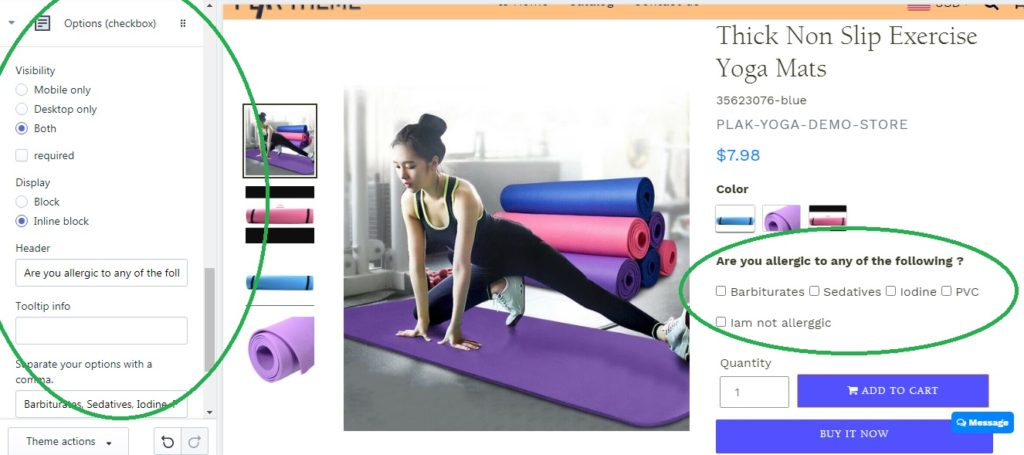
Checkboxes are used when there are lists of options and the user may select any number of choices, including zero, one, or several.
Options (file upload)

In some niches, such as handmade objects, arts, Yoga, … you will probably need more specific details given by your customer, the option upload a file will let your visitors upload a file (pdf, image, Microsoft Word article, …) to give you them details about their needs.
What are the benefits of custom product options ?
By giving your clients the opportunity to express their needs through custom product options, you will undoubtedly increase the user experience and reduce the return rate, and by consequence increase your profit
FAQ’s
Can I use more than an option on a product page?
Yes you can use as many as options you desire, and you can move them up and and down directly from the theme editor
What are the file requirements and types
Customers can easily upload almost any kind of files such as custom designs, mockups, photos, pdf, …
Where can I see the info once the order is made?
In the order note, you will get all the info filled by the customer, including the file uploaded
Can i restrict the options for specific products ?
As per today, we can’t technically filter the options by products tags, this is only doable via a custom coding
Need more help about this feature ? Ask the the community
[yasr_visitor_votes]
