How Can We Help?
How to enable the discount badge on product page ?
A discount badge is a small icon that sticks on your featured product photo to let visitors know about your highest discount for that product if it exists.
How to enable the discount badge?
- From your Shopify dashboard, click Online store > Customize
- From the Theme Editor, click Product pages on the top navigation menu
- Click again on Product pages (the new left section that just appeared)
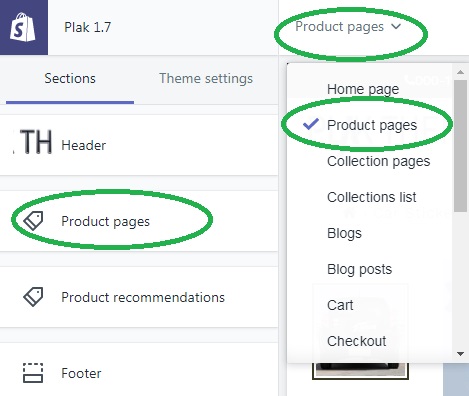
- Check the box Show discount badge
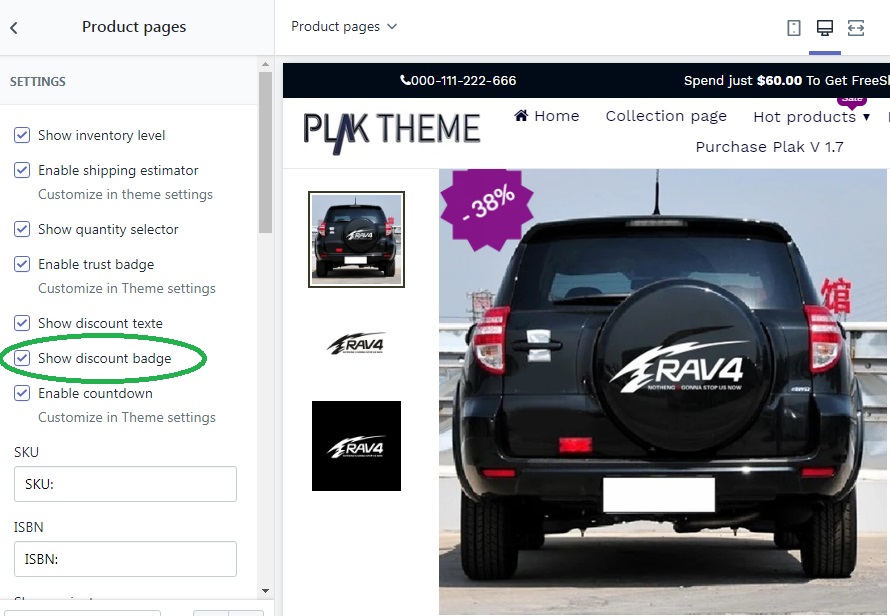
- Click Save
Need help about this feature ? Ask the the community
[yasr_visitor_votes]
