How Can We Help?
How to modify the lazyloading effect ?
Lazyloading is the practice of delaying load or initialization of resources or objects until they’re actually needed to improve the speed performance.
How does lazyloading work in Plak theme ?
All images on your Shopify store using Plak theme are lazyloaded, which means, they are download only when they are actually needed and reached.
In order to fit your business need and enhance the user experience, we have added some animations to lazyloading effect, so you can chose between 7 animations or none directly from the theme editor.
How to modify the lazyloading animation?
- From your Shopify store, click Online store > Customize
- From the theme editor, click Theme settings > General
- Head to Lazyloading and chose your desired animation as well as the animation duration
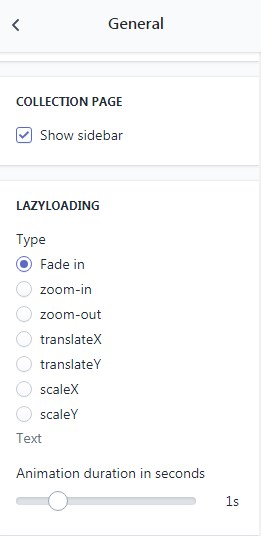
What If I don’t want to use any animation?
Just set the animation duration to 0s
Need more animation effect ? Ask the the community
[yasr_visitor_votes]
