How Can We Help?
Product upsell
Upselling is a sales technique where a seller invites the customer to purchase more items in the same order to generate more revenue and to increase the Average Order Value.
The upsell feature in Plak theme
Beyond the other great features to increase the Conversion Rate and Average Order Value, such as Dynamic Freeshipping Banner and the Cross-Sell, we have recently added the upsell feature in Plak 1.7
After some analysis, we find out that the best place to include the Upsell feature is in the cart page or when the customer click Add to Cart
How the Upsell feature works ?
When a visitor clicks Add To Cart, an upsell product will popup just below the product added to cart.
If you have some great promotions running in your store, such as buy 1 get 1 for % off or Freeshipping at a certain amount spent, the visitor will most likely want to add the additional product to benefit from your promo.
Check the video below to see how it work
How to enable the Upsell feature ?
- From your Shopify dashboard, click Online Store > Customize
- From the Theme editor, click Theme Settings > Product upsell
- Check the box Enable
Customize the upsell
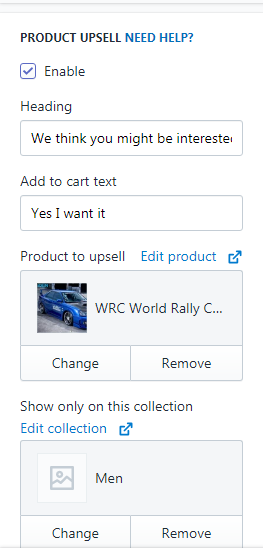
Features details
- Heading
This is the main message to incite the visitor to add the Upsell product to his cart
- Add to cart text
This is the call to cart to action text
- Product to Upsell
The product that will be added to cart when the visitor click on your call to action
- Show only on this collection
- If you would like to show your Upsell feature on all products in your store, leave this area blank
- If you would like to show your Upsell feature only on some products/collection, select then the desired collection
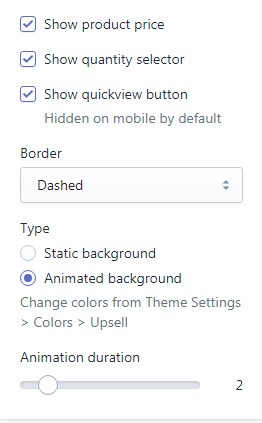
- Show product price
Show/hide the upsell product price (recommended if you would like to offer a free product)
- Show quantity selector
Show/hide the upsell product quantity selector
- Show Quickview button
Show/hide the upsell product quickview popup (allow the visitor to read more detail about the product and select options and variants if available).
Note : The quickview feature is not available on mobile view
- Border
Change the border style for your upsell feature
- Type : You can chose between 2 types of backgrounds :
- Static background : Static background color
- Animated background : Animated background color : grab the visitor attention by animating the Upsell feature background.
An animation lets the 2 colors chosen to gradually change from one to another, you can chose the background colors to animate by going to Theme Settings > Color > Upsell
- Animation duration
The animation duration between the 2 chosen background colors
[yasr_visitor_votes]
