Have you spent weeks to setup your brand and build your Shopify store ? That’s great ! Now it is the time to bring traffic toward your eCommerce store and turn the visitors into regular customers.
In today’s article, I will share some golden advises to bring free traffic through Search Engines Optimization.
Table of contents
What is SEO and why is it important?
SEO is the abbreviation of “Search Engine Optimization.” It means the process of improving your eCommerce store to increase its visibility when people search for services or products related to your business in main search engines such as Google, Bing, Yahoo…
The main difference between paid ads and SEO
Paid advertising is an online placement of ads on relevant platforms (Facebook, Google, Pinterest, Twitter, …) for which an advertiser pays per click or per impression to gain leads toward a landing page. The main advantage of paid ads over SEO is that you will get instant traffic as soon as your ad campaign got approved by the advertiser platform. But an SEO friendly eCommerce store has high quality traffic and by consequence a better Conversion Rate, because people landed on your page after having searched for a special keyword on a search engine.
Below is a simple comparative table
| Paid ads | SEO | |
|---|---|---|
| Instant Traffic | Yes | No |
| High Quality Traffic | Depends on the target | Yes |
| Cost | Expensive | Less expensive |
| Require technical skills | No | Yes |
| Durability | The moment your run out of budget the campaign stops instantly | SEO friendly site or page can resist for years |
What are the types of SEO for an eCommerce store?
When most people think about Search engine optimization, they think of a very specific kind of SEO: the kind that involves inserting some keywords on a page. And while that’s true and it is an extremely important part of SEO, there’s a lot more to do. In fact, that is just tiny part of a single type of SEO.
SEO is a big branch that requires some technical knowledge and it is basically divided into 3 big categories :
1- Technical SEO
If you are a Shopify merchant, this a great news for you, the major SEO technical part is already hold and optimized by default by Shopify (Hosting, CDN, Servers, Security, …)
The second part is up to you, and it is related to a Shopify theme optimized for speed and SEO. While there are hundreds or even thousands of Shopify themes, some of them may have a great design, but they are extremely weak in term of technical SEO.
For instance Plak Theme gives you the choice of choosing the (H1, H2, H3, …) tags on a page, while other themes don’t offer this important option for SEO.
Also, thechnical SEO involves speed optimization. Store speed has been implemented recently by search engines as an important factor to rank eCommerce sites higher than the ones with low speed score.
2- On-page SEO
On-page or On-site SEO stands for every optimization you need to do into the site or the page such as : keyword optimization, internal links building, title meta tag, description tag, number of paragraphs, …
3- Off-site SEO
Off-site SEO stands for every optimization related to the connection with external websites, and here we talk about the backlinks.
Backlinks (also known as “inbound links”, “incoming links”) are links from one site to a page on another site. Google and other major search engines consider backlinks for a specific page. Pages with a high quality and number of backlinks tend to have high organic search engine rankings. Broken links fixing is also a branch of Off-site SEO. Many Shopify merchants forget about it, but you will need to check your broken links systematically so search engines can know that eCommerce store is up to date and it references or get referenced by updated websites.
Basic SEO Checklist to Increase your eCommerce store SEO
Until now, I gave some short description about Shopify SEO, its main categories and the core difference between paid ads and SEO, now you are most likely exited to start optimizing your eCommerce SEO score, aren’t you ? So let’s start.
1- Buy a custom domain name
By default upon creating a new store, Shopify gives you a free domain of the form you-domain.myshopify.com
This domain is not bad for someone who is just starting out with an extremely tight budget, but for someone who would like to build a brand around his business and take it to the next level, buying a custom domain such as your-domain.com or your-domain.co.uk is a must
Moreover, a custom domain builds trust with potential shoppers when clicking through search engines. Moreover It would be easier to remember. This is why search engines such as Google like websites with a custom domain.
2- Setup Google Search Console and Google Analytics
Google Analytics and Google Search Consoles are free tools that help eCommerce entrepreneurs index their sites or pages on Google, and let them measure their advertising ROI as well as track their Flash, video, social networking sites and applications.
>> Learn more how to setup Google Search Console & Google Analytics
3- Use keyword research
Once you have created your custom domain name and having indexed your site to Google and eventually other search engines, it is now the time to focus on keyword research.
You can use some online tools such as Moz’s Keyword Explorer to determine the search volume of keywords and get keyword ideas. Getting familiar with a keyword research tool is a great idea. When we say search “volume,” we’re talking about the rough number of monthly searches for a specific keyword.
4- Optimize the On-site, Off-site and technical SEO of your site
As discussed and explained earlier in this article, On-site, Off-site and technical SEO are a must-tasks to do in order to optimize your eCommerce store ranking.
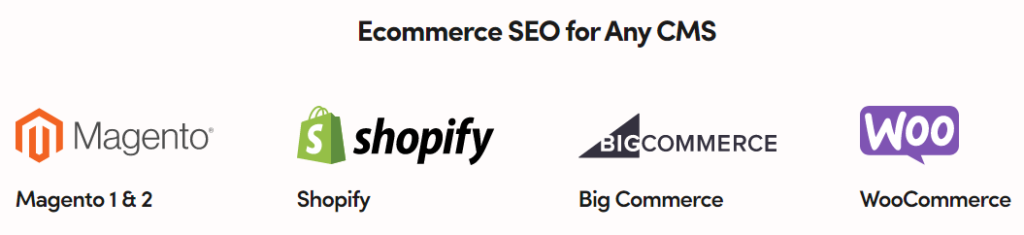
You can refer to this Shopify SEO guide to help you optimize your store search engines ranking.
Conclusion
Stats show that 90% of all eCommerce businesses fail within the first 3 months of launch. The main reason those businesses is that they don’t establish a good SEO strategy to focus on long term ROI and bring high quality traffic that converts better than paid ads.
[yasr_visitor_votes]

