How Can We Help?
How to edit the blog author’s biography?
On Plak theme, you can add an author profile photo + a short bio to give more human aspect to your blog articles.
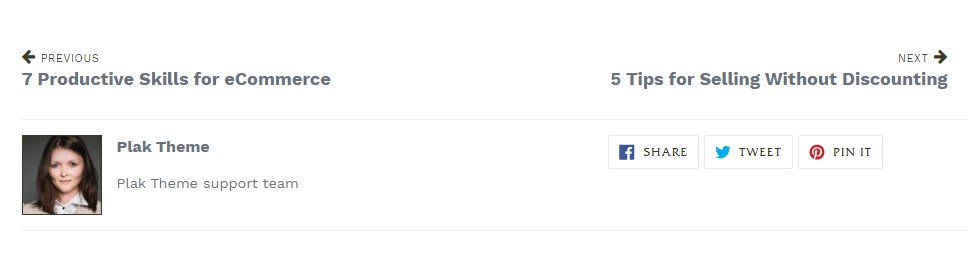
Enabling the author biography
- From your Shopify dashboard, click Online store > Customize
- From the theme editor, click Homepage on the top drown menu and select Blog posts
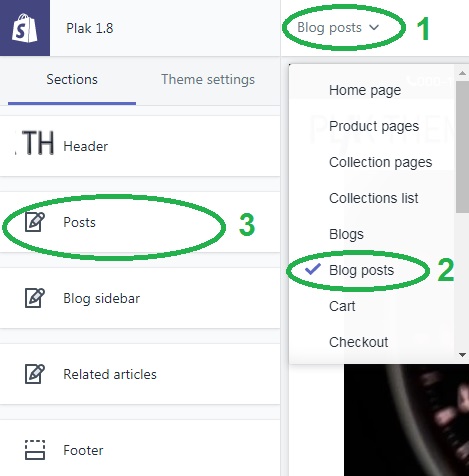
- Click on Posts on the left section
- Check the box Show author bio
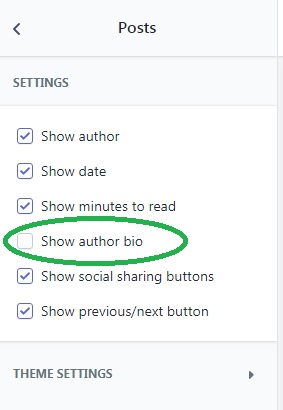
- Click Save
Editing the author biography
- From your Shopify dashboard, click Settings > Plan and permissions.
- Click the staff member from the Staff Accounts section.
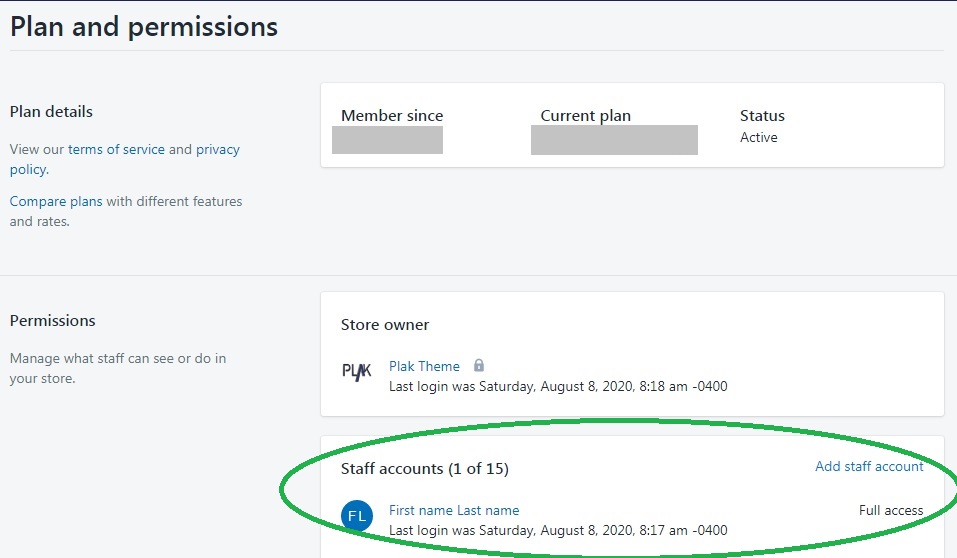
- Add the author biography in the bio box
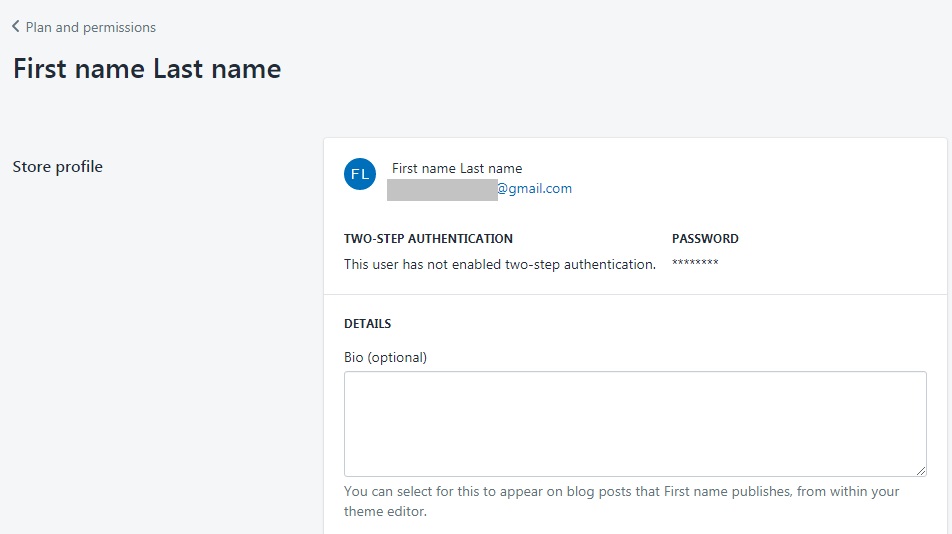
- Click Save
Editing the author profile photo
To display a profile photo next to the author bio, you’ll need to create a free account associated with your Shopify account email and upload the image on Gravatar.
How to change the author assigned to an article ?
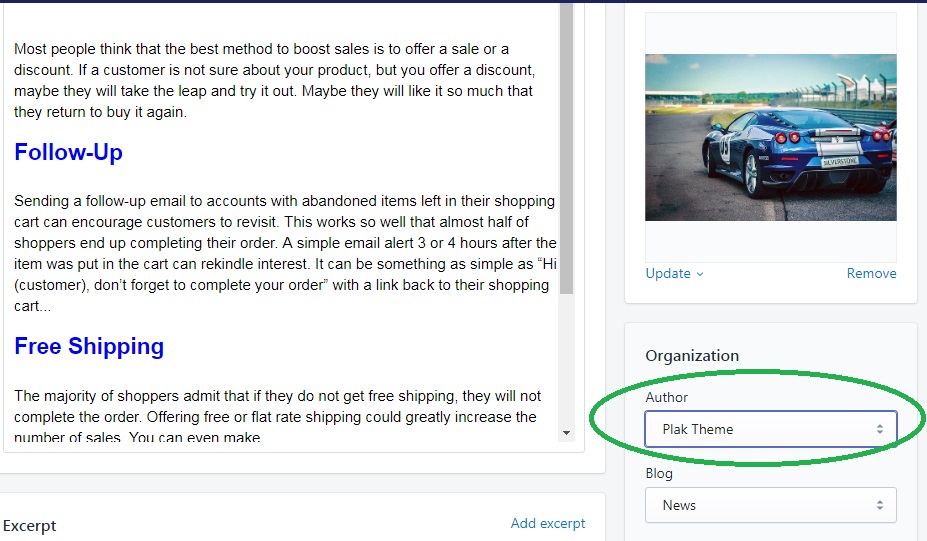
- From your Shopify dashboard, click Online store> Blog posts.
- Click on your desired article
- On the left, head to Organization, under Author, click the dropdown menu and select the author to assign to the current article
- Click Save
FAQ’s
Does each author need to have his own Gravatar account to display the profile photo?
Yes
Can I use the Shopify admin profile photo instead of Gravatar?
No ! The blog author profile photo is extracted from the associate Gravatar account
Related articles
- How to add a blog post ?
- Customize the Blog sidebar
- How to capitalize the blog title ?
- How to embed a tweet on the blog sidebar
- Add a video to the blog page
Need help about this feature ? Ask the the community
[yasr_visitor_votes]
