How Can We Help?
How to edit product tabs?
Product tabs are useful if you need to provide more info about you product, or your business, or to showcase your current promo or any other important documentation regarding shipping, returns, …
Important : The product tabs may need the theme to be live to work properly.
Always check your new added tabs on the live site and not on the theme editor
Edit product tabs
Note 1 : You can use fontawesome icons to show nice looking icons next to your tabs headers, Learn more
Note 2: You can use html format in your tabs description, if you are not familiar with html, you can use a FREE Online html editor
Note 3: You can can add up to 10 tabs
Add Icons to Tabs header
Themes from Plak theme have the fontawesome library included (version 4.7.0), which means you can add icons to any text element whitin the theme by simply copy & paste the icon code from the fontawesome website.
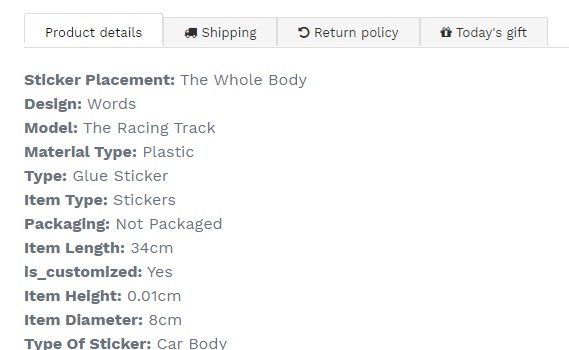
Example
In order to add a truck icon next to the Shipping header, please follow these steps :
- Go to Fontawesome website
- Search the desired icon using the search bar, ex : shipping
- Click on the desired result
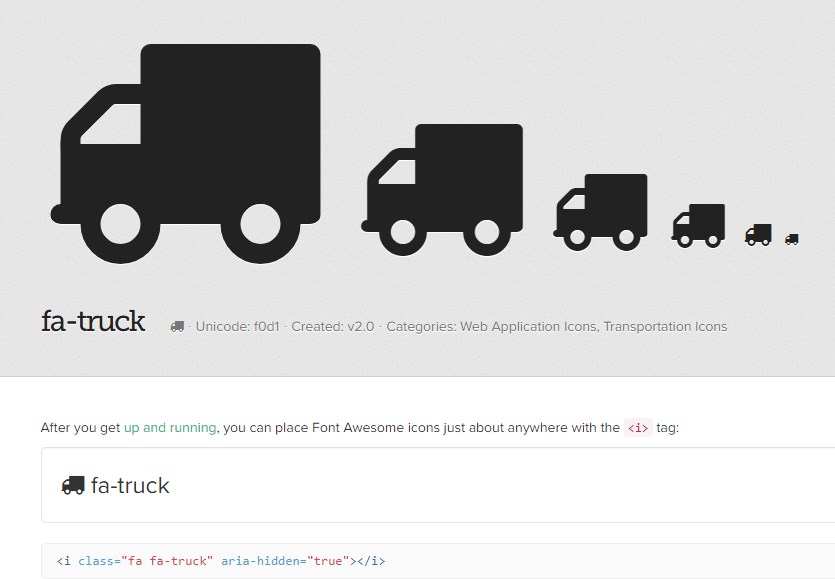
- Copy the icon HTML code
- Go to the tab header in Plak theme and paste the code
- Add your Shipping text just after the code
<i class="fa fa-truck" aria-hidden="true"></i> Shipping- Click Save
Related article
Need help about product tabs ? Ask the the community
[yasr_visitor_votes]
