How Can We Help?
How to install Plak theme
Once you have purchased your Plak theme licence, you’ll be able to download the theme ZIP file.
Steps
- 1- In the Theme library section, click Upload theme.
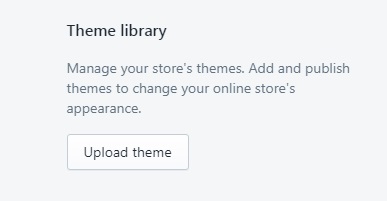
- 2- From the Upload theme window, click Choose File to select the
.zipfile that you want to upload.
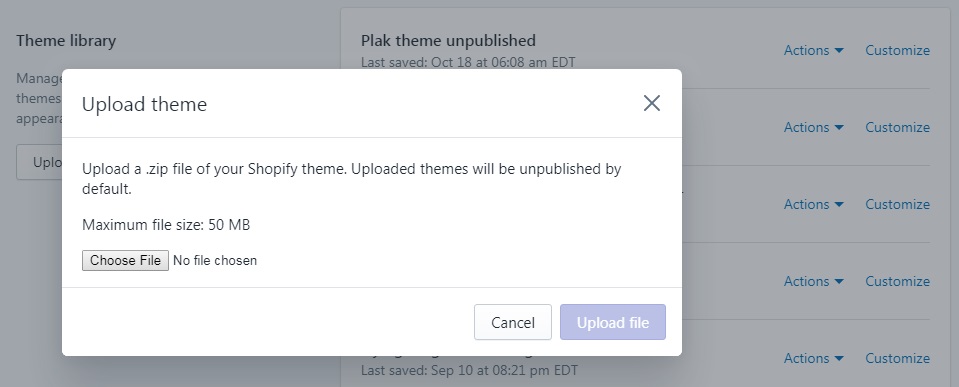
- 3- Click Upload. The theme will be added to the Themes page of your admin.
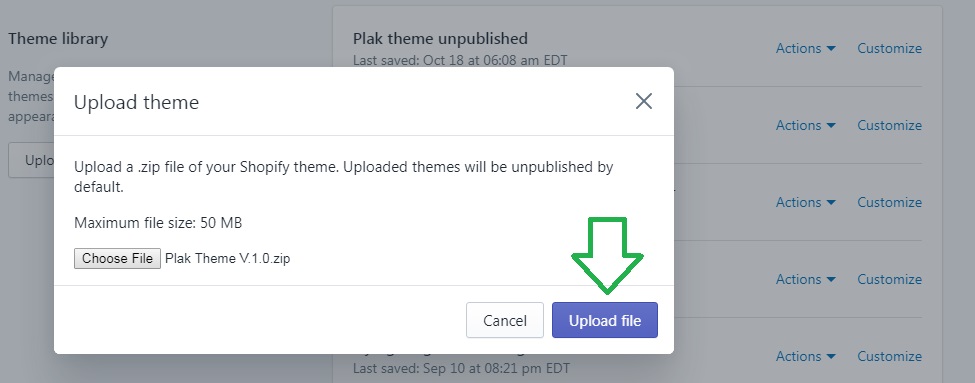
The uploaded theme appears in the unpublished themes section. To complete your installation, click Publish theme.
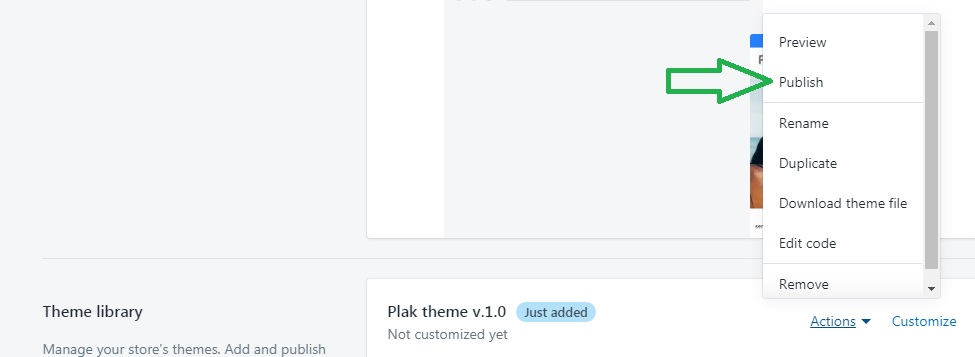
- 4- Enter your licence code in the theme editor and click save, Learn More
You are now ready to customize and publish your theme.
Preview the theme without making it live
You can preview your store using Plak theme without publishing it, in order to customize it and make everything functional before it goes live.
- From your Shopify admin, go to Online Store > Themes.
- Click Actions, and select Preview.
Do you have an issue installing Plak ? Check the solutions
[yasr_visitor_votes]
