How Can We Help?
How to change the site colors?
- From your Shopify dashboard, click Online Store => Customize
- From Theme Editor, click Theme Settings => Colors

Some features colors like (Sticky add to cart, countdown timer, exit pop up, …) are doable directly from their sections in Theme editor
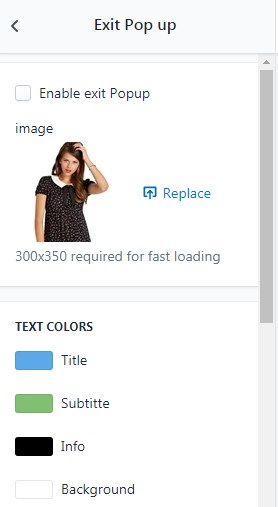
If you couldn’t find the feature you would like to change its color, you can ask the community
[yasr_visitor_votes]
